Search BTO items (oh help)
Printed From: ProductCart E-Commerce Solutions
Category: ProductCart Build To Order
Forum Name: Customizing BTO
Forum Description: Interact with other users, resellers and developers about customizing BTO
URL: https://forum.productcart.com/forum_posts.asp?TID=1937
Printed Date: 20-May-2024 at 3:12am
Software Version: Web Wiz Forums 12.04 - http://www.webwizforums.com
Topic: Search BTO items (oh help)
Posted By: jenbeast
Subject: Search BTO items (oh help)
Date Posted: 27-August-2008 at 4:57pm
|
I'm having a problem where my BTO items are not showing up when you search on the site.
The site is activant-direct.com and all the products are BTO products. When you search for "mobile hardware" you get one result which is correct. But if you "continue" to see the BTO items listed within "mobile hardware" you'll see the first item is the Motorola MC9090. If you go back and search on that (MC9090) it returns no results. Even if I search for the SKU of that item I get no results! How can I get the search to search ALL the products I have in the store including the BTO items?? It seems a simple thing what could I be missing? OY Please save me, thanks!! |
Replies:
Posted By: Hamish
Date Posted: 28-August-2008 at 10:15am
|
Hi, BTO ITEMS are NOT directly visible in the store. There is a good rational for that. If, say, you are selling PC's and one of the options is the power supply, you may or may not sell power supplies as individual items, but you would not want a search for the power supply in question retuning a list of the PC's that could possibly use it amongst the list of power supplies you sell. Looking at your store I think you should change "Mobile Hardware" to a category and not a BTO product and then put the other items as products within the category. For example the MC9090 would become a BTO PRODUCT (not an item) and the pre-paid support could become a BTO ITEM available within that product and/or be sold as a separate product, perhaps utilising cross-selling. HTH ------------- Editing ProductCart Code? See http://wiki.earlyimpact.com/developers/editcode" rel="nofollow - WIKI Guidelines for Editing ProductCart's ASP Source Code |
Posted By: Hamish
Date Posted: 28-August-2008 at 10:16am
|
To clarify, BTO ITEMS are only visible within the products they have been assigned to.
------------- Editing ProductCart Code? See http://wiki.earlyimpact.com/developers/editcode" rel="nofollow - WIKI Guidelines for Editing ProductCart's ASP Source Code |
Posted By: benpate
Date Posted: 07-September-2008 at 4:14pm
|
Jen, you could probably modify the sql query string to include bto items. I dont know where this is stored and i have not tried this before, but I would assume it can be done.
------------- http://www.web1seo.com - ProductCart SEO - Resellers and Affiliates welcome |
Posted By: Hamish
Date Posted: 07-September-2008 at 8:28pm
|
Hi Jen, Ben is correct, the BTO Items are explicitly excluded from the search via the SQL query string. However, removing that would not solve the problem, as the BTO Item would then show up, but at best, would be available to view, but not buy (via the link), and at worst the link wouldn't work, I suspect the latter. As per my earlier post you need to restucture things a bit & you will get the results your after. If you need additional guidance let us know. ------------- Editing ProductCart Code? See http://wiki.earlyimpact.com/developers/editcode" rel="nofollow - WIKI Guidelines for Editing ProductCart's ASP Source Code |
Posted By: jenbeast
Date Posted: 08-September-2008 at 7:04pm
|
Thanks so much for the responses!
We made all the products be BTO products because we're not selling anything online - just giving quotes. There didn't seem to be a way to have "request a quote" functions and no "add to cart" on regular products. If there is a way to make the cart work this way I'd switch everything back to regular products so they could be searchable. If anyone has any ideas that'd be great but lately I've been seeing the limitations of PC and while I've set up many a happy client with this cart lately it's been hard to get all the features I need. Another thing this client wants is to have only one "request a quote" button on the quote page for all products added instead of individual buttons for each BTO item, oy! |
Posted By: jenbeast
Date Posted: 22-October-2008 at 8:05pm
|
Just FYI - I'm still working on getting this cart working the way the client wants it: All products searchable and not selling anything - just allowing a quote request on all products.
I'm going back to thinking the easier route to follow would be to make everything a BTO product so it's searchable and then somehow get to request quotes on these products even though they're not configurable. There are some things on the site which will stay as BTO items but many things are only set up that way so that they will have the "request a quote" feature. Hamish - you seem to have the knowing - do you think this is a do-able option: Somehow getting the products without cusomizable items to have the request a quote feature instead of add to cart? I know this is an old post now - I may start a new thread if I don't get a reply - thanks in advance for any guidance! |
Posted By: Hamish
Date Posted: 24-October-2008 at 12:49pm
|
Hi JenBeast, Quotes are a feature available in BTO products only & BTO products need to be configured in the admin panels. I'm trying to think of a clean solution to match your needs, but none comes to mind straight away. Perhaps a simple "cludge" solution would be to make them all products and create a "BTO Item" of "Request a quote" or some such similar harmless string and use it for all the products. I've noidea how that would look, but it's worth a quick experiment with a simgle product. ------------- Editing ProductCart Code? See http://wiki.earlyimpact.com/developers/editcode" rel="nofollow - WIKI Guidelines for Editing ProductCart's ASP Source Code |
Posted By: Hamish
Date Posted: 24-October-2008 at 1:13pm
|
OK, After a quick experiment I have a fairly acceptable solution which I'll document on the WIKI as well. Here goes. - Create a category "Quotes Only" (or similar) - Add a "BTO Item" and assign it to that category. - Give the item an SKU etc. I used an SKU of "QuoteMe" a product name of "Product Available for Quote Only" and the same text as the description. - Make it's price zero. - Set inventory to"disregard stock" & if you wish to give it really high stock level. Create/amend the product you wish to sell. - Set it to "Hide default configuration" and "Skip Product Details Page" - the latter one avoids the customer being presented with a "Customize" button. - Configure the product and assign the "QuoteMe" BTO Item, setting it as a required category using radio buttons & making the item the default item. - Set "Disallow Purchasing (quoting only)" as desired. The end result is something like this - Rats, Can't get the image to upload, but give it a try. I'll try & get an image available later, but have to dash out now. Anyway, it looks fairly acceptable to me. You can re-use the same BTO Item for all the BTO Products you wish. Please let me know if this is meets your needs. ------------- Editing ProductCart Code? See http://wiki.earlyimpact.com/developers/editcode" rel="nofollow - WIKI Guidelines for Editing ProductCart's ASP Source Code |
Posted By: jenbeast
Date Posted: 24-October-2008 at 2:06pm
| ooooo Hamish that is a very interesting idea. So the "quoteMe" is a separate product that is required for all products, very sneaky. So how would the client receive these quote requests? If purchasing is disallowed then the only product purchase that comes through the system is for the "quoteMe" product? As long as there's some way that would work by Jove, I think this might work! |
Posted By: Hamish
Date Posted: 24-October-2008 at 8:32pm
|
Hi, "QuoteMe" is a fake product set as a "BTO Item" and assigned to the configuration of the actual products you wish to sell which you would set as "BTO Products" - The end result looks like this :- 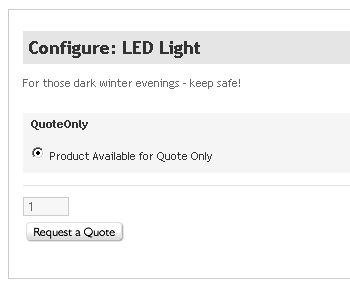 With a small change to the languages file you can get rid of or change the word "Configure" as well. It's not perfect, but will achieve what your client wants I believe. Looking at it I should have put a space in "QuoteOnly" as well :-) ------------- Editing ProductCart Code? See http://wiki.earlyimpact.com/developers/editcode" rel="nofollow - WIKI Guidelines for Editing ProductCart's ASP Source Code |
Posted By: jenbeast
Date Posted: 24-October-2008 at 8:55pm
| Thanks so much this is great |