Search BTO items
Printed From: ProductCart E-Commerce Solutions
Category: ProductCart Build To Order
Forum Name: Using BTO
Forum Description: Exchange message with other users of ProductCart Build To Order
URL: https://forum.productcart.com/forum_posts.asp?TID=3058
Printed Date: 14-May-2024 at 12:34pm
Software Version: Web Wiz Forums 12.04 - http://www.webwizforums.com
Topic: Search BTO items
Posted By: RBP Limited
Subject: Search BTO items
Date Posted: 24-September-2009 at 5:01am
|
Hi, I have numerous products in hidden sections. I use these products as BTO items for BTO products. Is it possible for the BTO items to be returned in the search results? Hope this makes sense.
Regards Wayne. |
Replies:
Posted By: Hamish
Date Posted: 24-September-2009 at 5:10am
|
Hi Wayne, If you customized the code then yes, however, there is no point as the BTO items are not available to either view or purchase on their own. If you wish to sell the BTO items on their own then make them products instead and they can still be used in a BTO configuration. If you just want them to assist in the search pointing to the main product then custom search fields is the way to go : http://wiki.earlyimpact.com/productcart/search_fields_widget - http://wiki.earlyimpact.com/productcart/search_fields_widget ------------- Editing ProductCart Code? See http://wiki.earlyimpact.com/developers/editcode" rel="nofollow - WIKI Guidelines for Editing ProductCart's ASP Source Code |
Posted By: RBP Limited
Date Posted: 24-September-2009 at 5:24am
|
Thanks for the quick reply.
The image below shows how I have certain BTO products setup. The options in this case are actually products.
Instead of adding all the products as standard products I thought I'd create a single BTO product and add all the products as options. So ideally I would like happen is when someone searchs for a ME-4510VA this page is listed in the results.
Thanks again
Wayne.
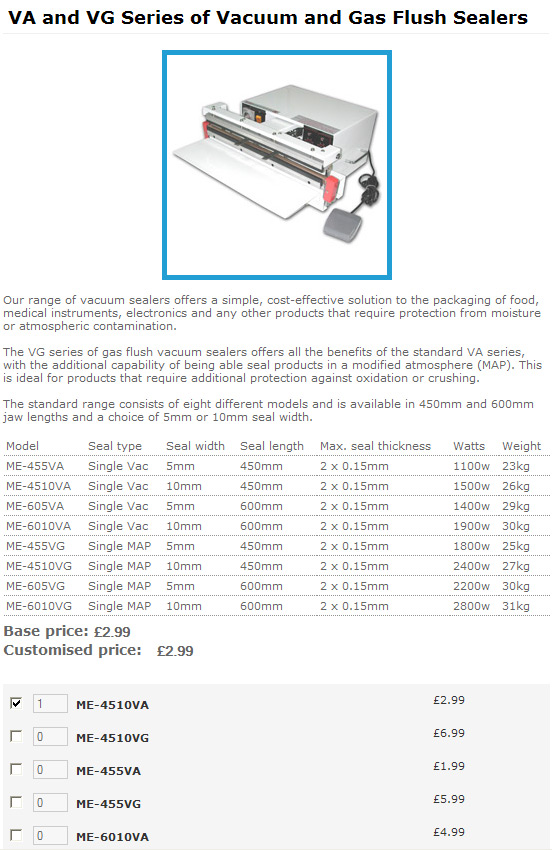 |
Posted By: ProductCart
Date Posted: 25-September-2009 at 1:43am
|
This is currently not supported, but there is a workaround. Add those names to the long product description (copy and paste from the configuration page), and they will be found when a search is performed.
Then, add a short description to the BTO product - which will not contain all those names - and check the option to skip the product details page. The long product description with all the names (which you might not want to show as it would probably look like redundant information) will not be shown (since it is not shown on the configuration page), but it will help achieve your goal, I believe. Give it a try and see if this works (we have not tried, sorry, we are crazy-busy finishing up a new release). It should work. Cheers! ------------- The ProductCart Team Home of ProductCart http://www.productcart.com" rel="nofollow - shopping cart software |