
 |
UPS shipping label customization |
Post Reply 
|
| Author | |
amgqmp1 
Groupie 
Joined: 01-November-2005 Location: United States Status: Offline Points: 0 |
 Post Options Post Options
 Thanks(0) Thanks(0)
 Quote Quote  Reply Reply
 Topic: UPS shipping label customization Topic: UPS shipping label customizationPosted: 19-February-2010 at 12:53pm |
|
Howdy all! I've been using PC since April 2004, and I recently completed a long over due upgrade all the way to v4.
Is it possible to customize the labels that are generated from UPS? We don't do a lot of shipping, but we do a solid mix of domestic (we're based in the US) and international. The domestic labels are generally fine (although I'm still trying to get them to print cleanly to my thermal printer). The international labels are almost fine, however, I'd like to get the "Signature" and "Date" fields to exist either on the shipping label, or on a second page label that I can print. I suspect UPS is pushing the data to PC and my changes aren't remotely easy to accomplish. However, I thought I'd toss this out there to see if anyone has any thoughts. |
|
 |
|
cpgmar 
Newbie 
Joined: 04-December-2005 Location: United States Status: Offline Points: 2 |
 Post Options Post Options
 Thanks(0) Thanks(0)
 Quote Quote  Reply Reply
 Posted: 19-February-2010 at 2:09pm Posted: 19-February-2010 at 2:09pm |
|
The UPS program returns a gif image of the label. We have been able to create other forms that take that gif and either resize it or rotate and resize it and add it to a packing slip form that prints on a 8.5 X 11 laser page with a 4 X 6 label built in. After the gif is returned, you can pretty much do anything with it that you want.
Here is our packing slip/label form 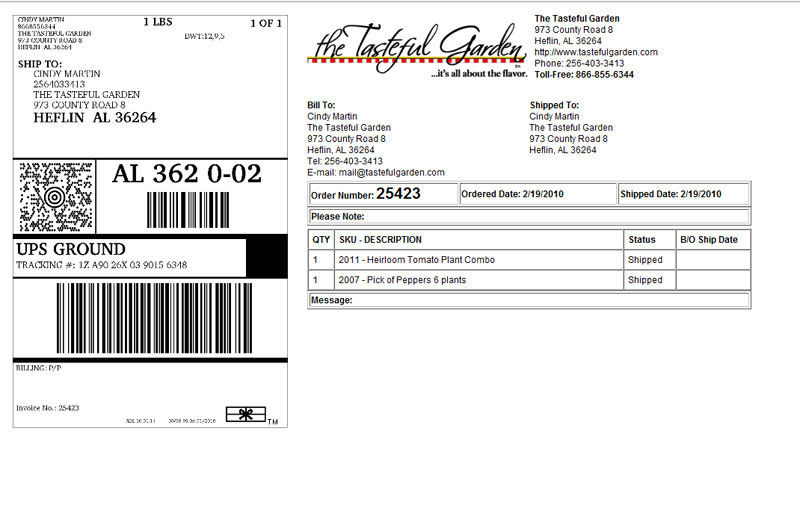 This form is 8.5 X 11 but you can also create any other size asp form or an html page that prints in the size that you need with as many pages as you need it to be. The tricky part is keeping the gif proportional and rotating the gif was also kind of weird too. Feel free to contact me if you would like something like this created for you. Edited by cpgmar - 19-February-2010 at 2:14pm |
|
|
Cindy
The Tasteful Garden www.tastefulgarden.com |
|
 |
|
amgqmp1 
Groupie 
Joined: 01-November-2005 Location: United States Status: Offline Points: 0 |
 Post Options Post Options
 Thanks(0) Thanks(0)
 Quote Quote  Reply Reply
 Posted: 22-February-2010 at 11:28am Posted: 22-February-2010 at 11:28am |
|
Thank you! This was the type of inspiration I needed. I think we'll easily be able to accomplish our task with me digging into the code that generates the HTML form.
Now, if only I had more time...  |
|
 |
|
cpgmar 
Newbie 
Joined: 04-December-2005 Location: United States Status: Offline Points: 2 |
 Post Options Post Options
 Thanks(0) Thanks(0)
 Quote Quote  Reply Reply
 Posted: 22-February-2010 at 12:57pm Posted: 22-February-2010 at 12:57pm |
|
It was time consuming but we sure love it! The problem with much of the code is that it is encrypted by UPS so that you can't alter it. By creating a new form, we just took the gif that is saved to the server and placed it in the form. No alterations to the UPS code except to add a link to the new form.
|
|
|
Cindy
The Tasteful Garden www.tastefulgarden.com |
|
 |
|
Post Reply 
|
|
|
Tweet
|
| Forum Jump | Forum Permissions  You cannot post new topics in this forum You cannot reply to topics in this forum You cannot delete your posts in this forum You cannot edit your posts in this forum You cannot create polls in this forum You cannot vote in polls in this forum |