
 |
Upload Image from Sub Products |
Post Reply 
|
| Author | |
cdsinc 
Groupie 
Joined: 23-February-2006 Status: Offline Points: 0 |
 Post Options Post Options
 Thanks(0) Thanks(0)
 Quote Quote  Reply Reply
 Topic: Upload Image from Sub Products Topic: Upload Image from Sub ProductsPosted: 16-October-2008 at 4:26pm |
|
Howdy - I noticed that when you are on the manage sub-products page, that there is no way to upload an image into your general/detail boxes. You can only load a previously loaded image - if you are going thru and loading tons of products/images, this can be a little slow going back and forth.
My suggestion would be to put a Upload Image box next to the get previous loaded box. Any chance of getting that in for 3.5 release???
In the short term, I took care of it myself by adding a few lines of code - figured that 1 minute of programming would save me hours of product loading.
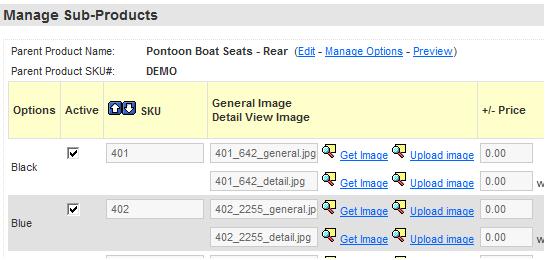 |
|
 |
|
WGSnet 
Newbie 
Joined: 19-June-2007 Status: Offline Points: 0 |
 Post Options Post Options
 Thanks(0) Thanks(0)
 Quote Quote  Reply Reply
 Posted: 17-October-2008 at 10:25pm Posted: 17-October-2008 at 10:25pm |
|
I agree with what you're saying.
In the meantime, we found that ... - importing products via an Excel Spreadsheet - using the Batch Process Sub Products tool - taking advantage of the Image Naming Conventions feature. - uploading our subproduct images via FTP pre-named with the same naming convention used in our batch process settings. ... greatly sped up the process, believe it or not. |
|
 |
|
Post Reply 
|
|
|
Tweet
|
| Forum Jump | Forum Permissions  You cannot post new topics in this forum You cannot reply to topics in this forum You cannot delete your posts in this forum You cannot edit your posts in this forum You cannot create polls in this forum You cannot vote in polls in this forum |