
 |
Customizing the Product Details page |
Post Reply 
|
| Author | |
BlackReefDesigns 
Newbie 
Joined: 28-May-2008 Location: San Diego, CA Status: Offline Points: 8 |
 Post Options Post Options
 Thanks(0) Thanks(0)
 Quote Quote  Reply Reply
 Topic: Customizing the Product Details page Topic: Customizing the Product Details pagePosted: 26-March-2010 at 7:39am |
|
Hello,
A customer had actually mocked up design layout and sent it to me and asked how it could be integrated into ProductCart. I told him I would look into it. It looks like this is going to require some custom code, and I was wondering if anybody had any ideas on where to start. Here is a screenshot example: 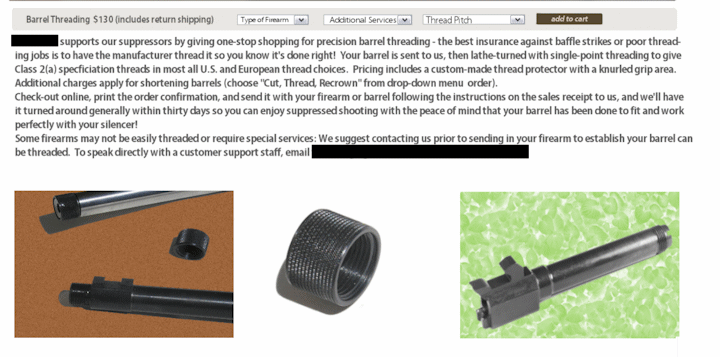 Thanks in advance! -J |
|
|
Joe S.
BlackReef.net |
|
 |
|
netprofits 
Certified ProductCart Developers 
Joined: 05-January-2006 Location: United States Status: Offline Points: 22 |
 Post Options Post Options
 Thanks(0) Thanks(0)
 Quote Quote  Reply Reply
 Posted: 26-March-2010 at 8:14am Posted: 26-March-2010 at 8:14am |
|
There are three main ASP modules that control the look and feel of the product page:
1. viewPrd.asp is the main module
2. viewPrdCode has subroutines that display all of the individual pieces of the page, i.e. Name, SKU, Price, Pictures, Alternate pictures, Options, etc.
3. viewPrdC (classic with pic on right) OR viewPrdL (picture on left / text on right) OR viewPrdO (one column layout)
viewPrd.asp uses ONE of the three modules in #3 based on the layout defined in the control panel.
You'll need to modify how the options are displayed since by default they are vertical with labels. You'll also need to modify how the images / alternate images are displayed.
For this layout your best option would be to use viewPrdO.asp (one column layout) and just re-arrange how the pieces are displayed.
|
|
 |
|
Post Reply 
|
|
|
Tweet
|
| Forum Jump | Forum Permissions  You cannot post new topics in this forum You cannot reply to topics in this forum You cannot delete your posts in this forum You cannot edit your posts in this forum You cannot create polls in this forum You cannot vote in polls in this forum |