
 |
Checkout Process and Payment Methods? |
Post Reply 
|
| Author | |
knifepro 
Newbie 
Joined: 18-February-2008 Location: United States Status: Offline Points: 9 |
 Post Options Post Options
 Thanks(0) Thanks(0)
 Quote Quote  Reply Reply
 Topic: Checkout Process and Payment Methods? Topic: Checkout Process and Payment Methods?Posted: 05-February-2009 at 4:16pm |
|
I just noticed something on my site that may cause confusion. I was wondering if anyone has a fix?
I offer Authorize.net, Google Checkout and PayPal as payment methods on my site. If a person clicks on ViewCart. They are presented with the regular ProductCart Checkout Button and a Google Checkout Button. I think people may be getting confused and thinking Google Checkout is the only method. See picture. 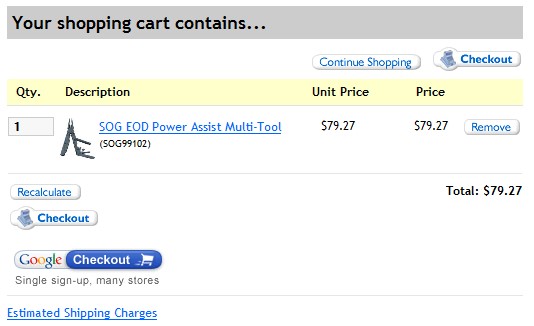 If they click on the regular checkout button the go to the login screen and then to the shipping screen and are presented with Credit Card (Authorize.net) and PayPal as payment methods and NOT Google Checkout. (See Picture) 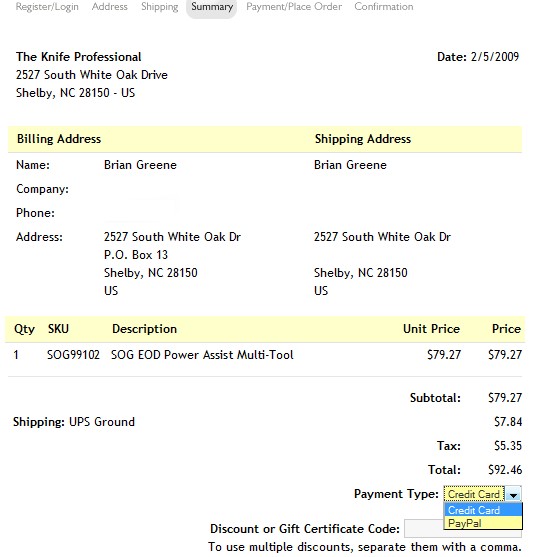 My question is there a way to remove the Google Checkout Button and move it with the other payment methods or if it has to stay with the cart is there a better way to distingush the two Checkouts? |
|
|
Brian
brian@theknifeprofessional.com brian@heartlandbraidedrugs.com www.theknifeprofessional.com www.heartlandbraidedrugs.com ProductCart v4.7 QuickBooks Sync Mobile |
|
 |
|
Matt 
Moderator Group 
Joined: 20-July-2006 Location: United States Status: Offline Points: 73 |
 Post Options Post Options
 Thanks(0) Thanks(0)
 Quote Quote  Reply Reply
 Posted: 05-February-2009 at 4:46pm Posted: 05-February-2009 at 4:46pm |
|
This has come up before. It seems to be resolved by making the checkout button larger so that it is the same size as the Google Checkout button. The Google Checkout button has to stay that size though per the Google EULA.
|
|
 |
|
knifepro 
Newbie 
Joined: 18-February-2008 Location: United States Status: Offline Points: 9 |
 Post Options Post Options
 Thanks(0) Thanks(0)
 Quote Quote  Reply Reply
 Posted: 05-February-2009 at 4:52pm Posted: 05-February-2009 at 4:52pm |
|
Matt,
How do you make the button larger. Is there a way to put text beside the regular checkout button? |
|
|
Brian
brian@theknifeprofessional.com brian@heartlandbraidedrugs.com www.theknifeprofessional.com www.heartlandbraidedrugs.com ProductCart v4.7 QuickBooks Sync Mobile |
|
 |
|
katharina 
Senior Member 
Joined: 25-October-2005 Location: United States Status: Offline Points: 0 |
 Post Options Post Options
 Thanks(0) Thanks(0)
 Quote Quote  Reply Reply
 Posted: 05-February-2009 at 5:00pm Posted: 05-February-2009 at 5:00pm |
|
Yes, it has become up before. I've turned Google checkout on, tried it, and decided to discontinue. It seems to hog the site to much and customers feel that they have to use google. it would be better to have it together with the other options, but I understand that this is how google requires it. Not sure if making one button larger fixes it. I think it may confuse people. We offer paypal too and have it on the bottom of each page displayed. Now the paypal checkout would not be on the cart page. This will trigger emails as to how to use paypal. So google looses our vote and is not being offered at all.
Katharina |
|
 |
|
Hamish 
Admin Group 
Joined: 12-October-2006 Location: United Kingdom Status: Offline Points: 56 |
 Post Options Post Options
 Thanks(0) Thanks(0)
 Quote Quote  Reply Reply
 Posted: 05-February-2009 at 5:05pm Posted: 05-February-2009 at 5:05pm |
|
I've updated the WIKI with the suggestion from Matt.
|
|
 |
|
Matt 
Moderator Group 
Joined: 20-July-2006 Location: United States Status: Offline Points: 73 |
 Post Options Post Options
 Thanks(0) Thanks(0)
 Quote Quote  Reply Reply
 Posted: 05-February-2009 at 5:08pm Posted: 05-February-2009 at 5:08pm |
|
You can open the file "pcPay_GoogleCheckout.asp" and add in a new line. Something like this:
Find: <div style="padding-top: 12px;"> Replace with: <div style="padding-top: 12px;"> <div style="padding: 4px;">-- OR --</div> You can make the button bigger by using something like Photoshop or Fireworks. |
|
 |
|
Post Reply 
|
|
|
Tweet
|
| Forum Jump | Forum Permissions  You cannot post new topics in this forum You cannot reply to topics in this forum You cannot delete your posts in this forum You cannot edit your posts in this forum You cannot create polls in this forum You cannot vote in polls in this forum |