
 |
Left Column Elements |
Post Reply 
|
Page 123> |
| Author | ||
sirene 
Newbie 
Joined: 22-November-2009 Location: Austria Status: Offline Points: 6 |
 Post Options Post Options
 Thanks(0) Thanks(0)
 Quote Quote  Reply Reply
 Topic: Left Column Elements Topic: Left Column ElementsPosted: 22-December-2009 at 7:31am |
|
|
We've done it. Smoking heads remain.
New CSS class applied. .menue2 td { border-bottom: 0px; }
|
||
 |
||
Hamish 
Admin Group 
Joined: 12-October-2006 Location: United Kingdom Status: Offline Points: 56 |
 Post Options Post Options
 Thanks(0) Thanks(0)
 Quote Quote  Reply Reply
 Posted: 22-December-2009 at 6:44am Posted: 22-December-2009 at 6:44am |
|
|
OK, Give this a go...
You could also create the indents for the subcategories using nbsp's. |
||
 |
||
sirene 
Newbie 
Joined: 22-November-2009 Location: Austria Status: Offline Points: 6 |
 Post Options Post Options
 Thanks(0) Thanks(0)
 Quote Quote  Reply Reply
 Posted: 22-December-2009 at 6:23am Posted: 22-December-2009 at 6:23am |
|
|
We have now removed this expand.gif.
Now, all categories are displayed so:  We thought to insert a tab, space... directly in front of the sub-category. Has anyone an idea? We look forward to any help! |
||
 |
||
sirene 
Newbie 
Joined: 22-November-2009 Location: Austria Status: Offline Points: 6 |
 Post Options Post Options
 Thanks(0) Thanks(0)
 Quote Quote  Reply Reply
 Posted: 21-December-2009 at 7:00am Posted: 21-December-2009 at 7:00am |
|
|
< ="application/x-shockwave-flash" ="http://www.gstatic.com/translate/_p.swf" id="tts_" height="18" width="18">< value="http://www.gstatic.com/translate/_p.swf" name="movie">< value="_name=" name="flashvars">< value="transparent" name="wmode">< value="always" name="allowAccess"> I thought that we deletes the first TD. Then we add the code
in the second TD where are the category names. Just where exactly I do not know. With the Spry menu, it is very difficult to create this menu. (for us...) |
||
 |
||
Hamish 
Admin Group 
Joined: 12-October-2006 Location: United Kingdom Status: Offline Points: 56 |
 Post Options Post Options
 Thanks(0) Thanks(0)
 Quote Quote  Reply Reply
 Posted: 21-December-2009 at 4:29am Posted: 21-December-2009 at 4:29am |
|
|
Hi,
OK, I see what you mean. Unfortunately the structure of this style of menu uses nested tables, which means that styling it as it stands in the way you want will be impossible :-
ALTERNATIVES (In order of complexity I suspect) : Abandon the use of the lines between cells. OR Switch to SPRY based Navigation OR Put your own custom menu in place. |
||
 |
||
sirene 
Newbie 
Joined: 22-November-2009 Location: Austria Status: Offline Points: 6 |
 Post Options Post Options
 Thanks(0) Thanks(0)
 Quote Quote  Reply Reply
 Posted: 21-December-2009 at 3:17am Posted: 21-December-2009 at 3:17am |
|
|
If you click on "Anschlusskabel" in every subcategory, a new line is generated.
We have already tried a lot. It would work if we remove the picture (expand.gif) and the space. But then all sub-categories are displayed with the same distance. (no Text Indent.) |
||
 |
||
Hamish 
Admin Group 
Joined: 12-October-2006 Location: United Kingdom Status: Offline Points: 56 |
 Post Options Post Options
 Thanks(0) Thanks(0)
 Quote Quote  Reply Reply
 Posted: 20-December-2009 at 5:55pm Posted: 20-December-2009 at 5:55pm |
|
|
Hi,
I'm not seeing the problem in IE or Fiefox. Have you force refreshed the page with ctrl+F5 ? - Here's a zoomed in version of what I see... 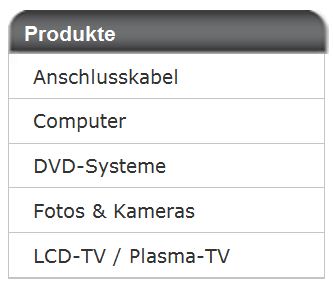 |
||
 |
||
sirene 
Newbie 
Joined: 22-November-2009 Location: Austria Status: Offline Points: 6 |
 Post Options Post Options
 Thanks(0) Thanks(0)
 Quote Quote  Reply Reply
 Posted: 20-December-2009 at 3:31pm Posted: 20-December-2009 at 3:31pm |
|
|
We have now tested. The same problem remains.
|
||
 |
||
Hamish 
Admin Group 
Joined: 12-October-2006 Location: United Kingdom Status: Offline Points: 56 |
 Post Options Post Options
 Thanks(0) Thanks(0)
 Quote Quote  Reply Reply
 Posted: 20-December-2009 at 6:52am Posted: 20-December-2009 at 6:52am |
|
|
Hi,
Looking at the page the "Produkte" menu looks fine now. There is still a very small gap on "Hot Deal" and no lines at all in "Services". I also noticed, although ONLY when zoomed in (so not a "problem" worth fixing) that head_nav.png overhangs the right hand side of the menus by a pixel or two. |
||
 |
||
Hamish 
Admin Group 
Joined: 12-October-2006 Location: United Kingdom Status: Offline Points: 56 |
 Post Options Post Options
 Thanks(0) Thanks(0)
 Quote Quote  Reply Reply
 Posted: 20-December-2009 at 6:45am Posted: 20-December-2009 at 6:45am |
|
|
Hi Sirene,
I think there is a typo in my original adjustment :
Try this instead :
|
||
 |
||
Post Reply 
|
Page 123> |
|
Tweet
|
| Forum Jump | Forum Permissions  You cannot post new topics in this forum You cannot reply to topics in this forum You cannot delete your posts in this forum You cannot edit your posts in this forum You cannot create polls in this forum You cannot vote in polls in this forum |