
 |
landing page question |
Post Reply 
|
| Author | |
Dayv3 
Newbie 
Joined: 07-June-2009 Location: United States Status: Offline Points: 11 |
 Post Options Post Options
 Thanks(0) Thanks(0)
 Quote Quote  Reply Reply
 Topic: landing page question Topic: landing page questionPosted: 14-February-2011 at 11:29pm |
|
Hi, I want to write a few information pages (landing pages) that appear with the header, footer and navigation of the store, like a regular product does. I do not want the pages to appear in the stores navigation but I do want them to appear in the store map. Is this possible? and if so, how? Dave |
|
 |
|
Brett 
Groupie 
Joined: 22-April-2008 Location: Phoenix, AZ Status: Offline Points: 89 |
 Post Options Post Options
 Thanks(0) Thanks(0)
 Quote Quote  Reply Reply
 Posted: 15-February-2011 at 5:32am Posted: 15-February-2011 at 5:32am |
|
Go to:
http://www.yoursite.com/store/youradminfolder/cmsAddEdit.asp Here you can create a content page, which can contain any HTML code you want. Go to the Settings tab and scroll down to check "Exclude from Content Pages navigation". Then, you should be able to view the page and it should show up on the site map, but not the content pages navigation. Let me know if that works out for you. |
|
 |
|
Dayv3 
Newbie 
Joined: 07-June-2009 Location: United States Status: Offline Points: 11 |
 Post Options Post Options
 Thanks(0) Thanks(0)
 Quote Quote  Reply Reply
 Posted: 15-February-2011 at 5:54am Posted: 15-February-2011 at 5:54am |
|
Is this accessible from the control panel? or do I need to get it from the external link you gave? Dave |
|
 |
|
Brett 
Groupie 
Joined: 22-April-2008 Location: Phoenix, AZ Status: Offline Points: 89 |
 Post Options Post Options
 Thanks(0) Thanks(0)
 Quote Quote  Reply Reply
 Posted: 15-February-2011 at 5:55am Posted: 15-February-2011 at 5:55am |
|
The link I gave demonstrates the location of the file on your site. It isn't a working link. Access the location through the Admin navigation by going to Pages > Add New Content Page.
|
|
 |
|
Dayv3 
Newbie 
Joined: 07-June-2009 Location: United States Status: Offline Points: 11 |
 Post Options Post Options
 Thanks(0) Thanks(0)
 Quote Quote  Reply Reply
 Posted: 15-February-2011 at 5:57am Posted: 15-February-2011 at 5:57am |
|
okay thanks
|
|
 |
|
Dayv3 
Newbie 
Joined: 07-June-2009 Location: United States Status: Offline Points: 11 |
 Post Options Post Options
 Thanks(0) Thanks(0)
 Quote Quote  Reply Reply
 Posted: 15-February-2011 at 6:09am Posted: 15-February-2011 at 6:09am |
|
okay, I logged into the control panel and found wha tyou spoke of under settings > manage content pages but when I scrolled down the click box choices are: Active and include store header and footer.
I could not find the "Exclude from Content Pages navigation" that you spoke of. |
|
 |
|
Brett 
Groupie 
Joined: 22-April-2008 Location: Phoenix, AZ Status: Offline Points: 89 |
 Post Options Post Options
 Thanks(0) Thanks(0)
 Quote Quote  Reply Reply
 Posted: 15-February-2011 at 6:11am Posted: 15-February-2011 at 6:11am |
|
Here it is on my site:
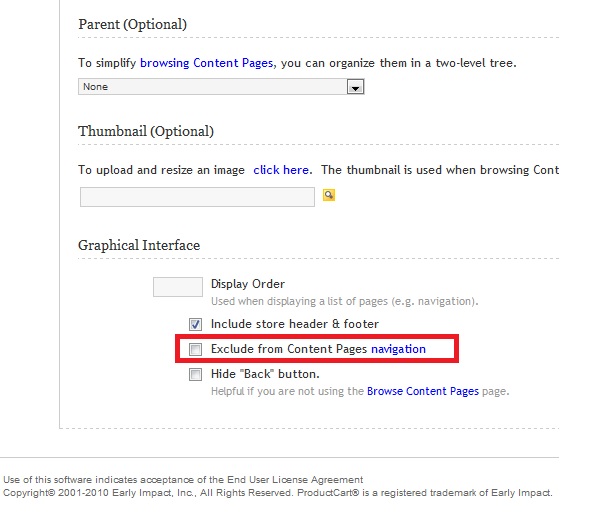
What version of ProductCart are you using? Edited by Brett - 15-February-2011 at 6:11am |
|
 |
|
Dayv3 
Newbie 
Joined: 07-June-2009 Location: United States Status: Offline Points: 11 |
 Post Options Post Options
 Thanks(0) Thanks(0)
 Quote Quote  Reply Reply
 Posted: 15-February-2011 at 6:13am Posted: 15-February-2011 at 6:13am |
|
version 3.51
I am guessing that you are using version 4.1 |
|
 |
|
Brett 
Groupie 
Joined: 22-April-2008 Location: Phoenix, AZ Status: Offline Points: 89 |
 Post Options Post Options
 Thanks(0) Thanks(0)
 Quote Quote  Reply Reply
 Posted: 15-February-2011 at 6:22am Posted: 15-February-2011 at 6:22am |
|
Yeah, 4.1. I'd suggest upgrading, it's definitely worth it. In the meantime, you can probably achieve what you want by doing this:
First, go to this page and read about making a custom content page using the store's header and footer. http://wiki.earlyimpact.com/developers/custom_store_map_page?s[]=header&s[]=asp&s[]=footer Next, since you want the page to appear in the store map, you'll need to do two things. First, generate the store map from the admin navigation at Settings > Images & Navigation > Generate Store Map. That page should say something like:
So, you'll want to run that page to generate the store map, then manually edit that StoreMap.html after it's been generated to add the location of the custom page you just created. The StoreMap.html page won't be overwritten unless you re-run the page to generate the store map again, at which point you'll need to manually add that custom page once more. |
|
 |
|
Dayv3 
Newbie 
Joined: 07-June-2009 Location: United States Status: Offline Points: 11 |
 Post Options Post Options
 Thanks(0) Thanks(0)
 Quote Quote  Reply Reply
 Posted: 15-February-2011 at 6:30am Posted: 15-February-2011 at 6:30am |
|
I will try that but I am also wondering what active means.
By not checking active is that the same thing as checking "Exclude from Content Pages navigation?" A few tests will figure that out but, if need be I can edit the storemap.html if need to. |
|
 |
|
Post Reply 
|
|
|
Tweet
|
| Forum Jump | Forum Permissions  You cannot post new topics in this forum You cannot reply to topics in this forum You cannot delete your posts in this forum You cannot edit your posts in this forum You cannot create polls in this forum You cannot vote in polls in this forum |