
 |
Multi Dimensional? BTO |
Post Reply 
|
| Author | |
GCC 
Newbie 
Joined: 14-October-2009 Status: Offline Points: 0 |
 Post Options Post Options
 Thanks(0) Thanks(0)
 Quote Quote  Reply Reply
 Topic: Multi Dimensional? BTO Topic: Multi Dimensional? BTOPosted: 04-June-2010 at 4:49pm |
|
Currently working with PC BTO 3.5 and testing with 4.0. We have a particular product line that needs to have at least two levels of configuration. In other words, we have product "C" that is comprised of configurable part A and configurable part B (which mounts into configurable part A). Neither A nor B is particularly useful alone, so they need to be sold together. However you could have up to 10 pieces of part B installed in one piece of part A.
The dilemma is that, BTO product A has 3 configurable items in addition to accommodating up to 10 of BTO product B which also has 3 [totally different] configurable items. So one A + up to 10 B to make one product "C." So far the only way I have figured out to do accomplish this with either PC 3.5 or 4.0 is to sell product A and product B as independent BTO products and not actually offer a product C as a configurable item. Does anyone have any suggestions as to how to configure a tiered BTO like this? Thanks for taking a look, Greg C < id="gwProxy" ="">< ="jsCall;" id="jsProxy" =""> |
|
 |
|
ProductCart 
Admin Group 
ProductCart Team Joined: 01-October-2003 Status: Offline Points: 135 |
 Post Options Post Options
 Thanks(0) Thanks(0)
 Quote Quote  Reply Reply
 Posted: 04-June-2010 at 7:04pm Posted: 04-June-2010 at 7:04pm |
|
Some customers have been able to accommodate this kind of complex behavior by using the Apparel Add-on together with the Build To Order system.
Specifically:
Cheers! |
|
 |
|
GCC 
Newbie 
Joined: 14-October-2009 Status: Offline Points: 0 |
 Post Options Post Options
 Thanks(0) Thanks(0)
 Quote Quote  Reply Reply
 Posted: 07-June-2010 at 2:25pm Posted: 07-June-2010 at 2:25pm |
|
Thanks for the response. I will check the apparel option. However, on first look at your example, it doesn't seem to offer any way to change the price as options are chosen. If it cannot accommodate configurable items that affect the price, it will not do what I need.
Again, my top level product is built out of two configurable sub-products, where the first sub product has probably 3 configurable items and the second configurable product has 3 totally different configurable items, and there can be as many as 10 of the second sub-product installed in 1 of the first sub-product, which might be configured exactly the same or all of them might be configured differently. Any of the configuration choices would affect the price of the top level product. Regards, Greg < id="gwProxy" ="">< ="jsCall;" id="jsProxy" =""> |
|
 |
|
ProductCart 
Admin Group 
ProductCart Team Joined: 01-October-2003 Status: Offline Points: 135 |
 Post Options Post Options
 Thanks(0) Thanks(0)
 Quote Quote  Reply Reply
 Posted: 07-June-2010 at 2:57pm Posted: 07-June-2010 at 2:57pm |
|
The price is the price of the "sub-product". It can certainly be different depending on the item that is selected, and therefore affect the BTO configuration (and total price) differently depending on which sub-product is selected.
For more information on setting product properties at the sub-product level, please see: http://wiki.earlyimpact.com/apparel_add-on/subproducts_edit Here is an example of a "Manage Sub-Products" page, so you can get a visual idea of which product properties can be set at the sub-product level. 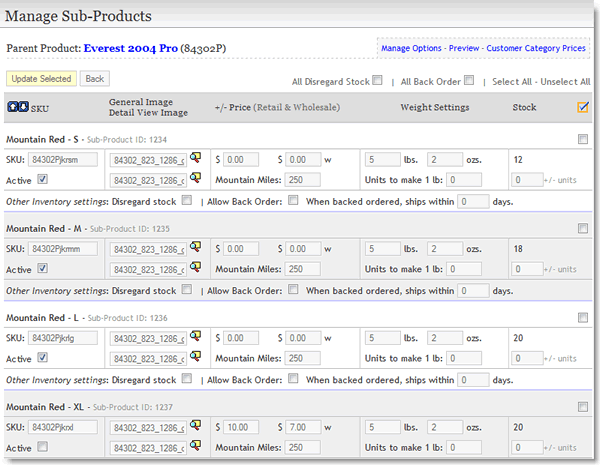 |
|
 |
|
Post Reply 
|
|
|
Tweet
|
| Forum Jump | Forum Permissions  You cannot post new topics in this forum You cannot reply to topics in this forum You cannot delete your posts in this forum You cannot edit your posts in this forum You cannot create polls in this forum You cannot vote in polls in this forum |