
 |
Reward points not on product page when logged in |
Post Reply 
|
| Author | ||
thegardenbath 
Newbie 
Joined: 11-June-2008 Location: South Carolina Status: Offline Points: 0 |
 Post Options Post Options
 Thanks(0) Thanks(0)
 Quote Quote  Reply Reply
 Topic: Reward points not on product page when logged in Topic: Reward points not on product page when logged inPosted: 21-August-2009 at 5:02pm |
|
|
I've made VERY few changes to the templates so far (I've moved the home page to the root, renamed the admin and pc folder, removed the "waiting" from search" and made a minor tweak to the product reviews).
For some reason now, on each product page, where it normally shows "you will earn x reward points", it's there when a customer is NOT logged in, but when a customer logs in, that line about the rewards points is missing completely. I haven't changed anything that should have affected the product description or layout! You can see a sample product here to try for yourself: http://69.46.27.178/shop/pc/Fresh-Roses-br-Velvet-Butter-Cream-9-2-oz-2p1.htm Any ideas or tips on what template or include to check on to see why it's missing only when a customer logs in? Thanks in advance! :) |
||
 |
||
thegardenbath 
Newbie 
Joined: 11-June-2008 Location: South Carolina Status: Offline Points: 0 |
 Post Options Post Options
 Thanks(0) Thanks(0)
 Quote Quote  Reply Reply
 Posted: 21-August-2009 at 6:04pm Posted: 21-August-2009 at 6:04pm |
|
|
Update & correction...
On the product page: 1. You can see "You can earn x Flower Power Reward Points on this product!"when NOT logged in. 2. You can see "You can earn x Flower Power Reward Points on this product!" when logged in as a regular default customer. 3. You CANNOT see "You can earn x Flower Power Reward Points on this product!" when logged in as a customer in a group with special pricing (ie. wholesale, Friends & Family group, etc.). Screenshot of #3: 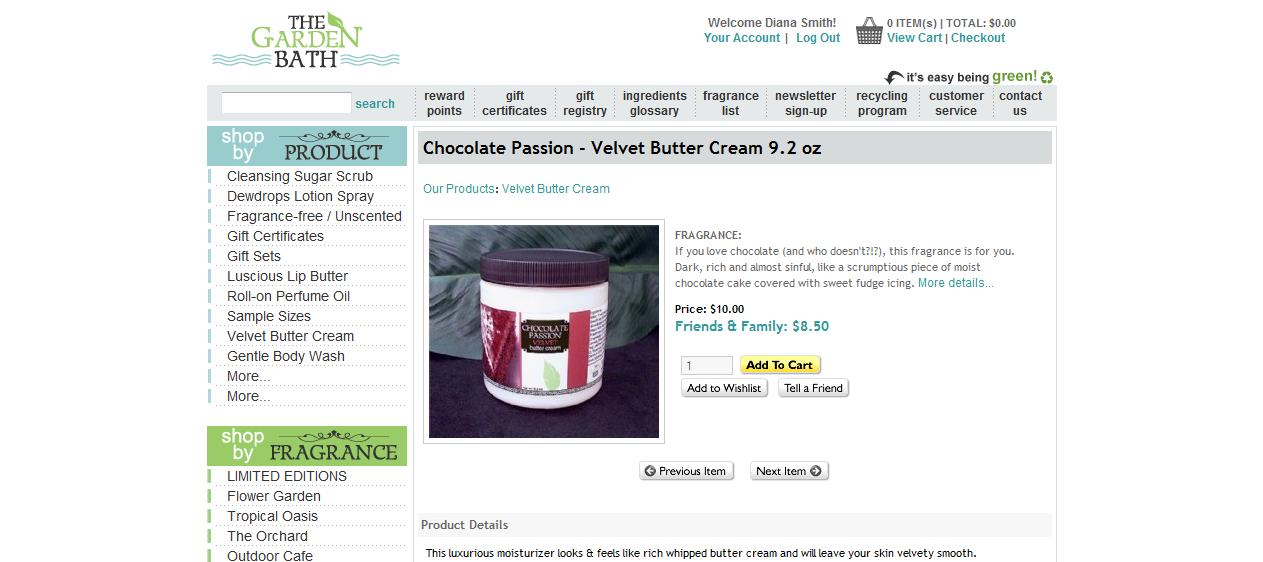 Any ideas why everyone else can see the points on the product page except customers within customer groups? P.S. - Under marketing > manage reward points > general settings, I do have "include wholesale customers" set to yes, so that isn't it either. The points don't show up on the product page, but they DO show up in the cart and in the customer's account. Weird! Any help? Edited by thegardenbath - 21-August-2009 at 8:10pm |
||
|
-------------------
ProductCart v3.51 |
||
 |
||
ProductCart 
Admin Group 
ProductCart Team Joined: 01-October-2003 Status: Offline Points: 135 |
 Post Options Post Options
 Thanks(0) Thanks(0)
 Quote Quote  Reply Reply
 Posted: 07-September-2009 at 2:51am Posted: 07-September-2009 at 2:51am |
|
|
Try this: download the file "viewPrdCode.asp" from the "pc" folder, and locate the line:
Change it to:
In other words "True" is replaced by "1". This should address the issue. If that is not the case, please submit a support ticket. |
||
 |
||
thegardenbath 
Newbie 
Joined: 11-June-2008 Location: South Carolina Status: Offline Points: 0 |
 Post Options Post Options
 Thanks(0) Thanks(0)
 Quote Quote  Reply Reply
 Posted: 18-September-2009 at 10:04pm Posted: 18-September-2009 at 10:04pm |
|
|
Excellent - that fixed it perfectly! Thank you so much for your assistance!

|
||
|
-------------------
ProductCart v3.51 |
||
 |
||
Post Reply 
|
|
|
Tweet
|
| Forum Jump | Forum Permissions  You cannot post new topics in this forum You cannot reply to topics in this forum You cannot delete your posts in this forum You cannot edit your posts in this forum You cannot create polls in this forum You cannot vote in polls in this forum |