
 |
Recently Viewed items - Anyone?? |
Post Reply 
|
Page <123 |
| Author | |
worldofrugs 
Senior Member 
Joined: 24-April-2008 Location: United States Status: Offline Points: 0 |
 Post Options Post Options
 Thanks(0) Thanks(0)
 Quote Quote  Reply Reply
 Posted: 01-May-2008 at 4:21pm Posted: 01-May-2008 at 4:21pm |
|
That's great, but formatting the colors etc.. is not what I'm looking for... I'm trying to list these products horizontal.... |
|
 |
|
Hamish 
Admin Group 
Joined: 12-October-2006 Location: United Kingdom Status: Offline Points: 56 |
 Post Options Post Options
 Thanks(0) Thanks(0)
 Quote Quote  Reply Reply
 Posted: 01-May-2008 at 7:06pm Posted: 01-May-2008 at 7:06pm |
|
Hi worldofrugs,
OK - Here's my starter for ten. You need to customise smallRecentProducts.asp On line 74 : <div style="clear:both; padding-bottom: 5px;"> Change this to read something like :- <div id="recPrdHz"> Then in pcStoreFront.css add something like : #recPrdHz { float:left; padding: 5px; border: 1px dotted orange; } The border is just there to help see what's going on & can be dropped/changed etc. You may also want to do something with the DIV just after the two FOR loops end (Next statements). HTH |
|
 |
|
Hamish 
Admin Group 
Joined: 12-October-2006 Location: United Kingdom Status: Offline Points: 56 |
 Post Options Post Options
 Thanks(0) Thanks(0)
 Quote Quote  Reply Reply
 Posted: 01-May-2008 at 7:12pm Posted: 01-May-2008 at 7:12pm |
|
By the way - When I tried this I placed the Include for smallRecentProducts.asp as the last line in my header.asp file so that it appeared at the top of the main page.
If you want it horizontal you will need to keep it outside any narrow area, otherwise the "float" won't be able to float  . . |
|
 |
|
worldofrugs 
Senior Member 
Joined: 24-April-2008 Location: United States Status: Offline Points: 0 |
 Post Options Post Options
 Thanks(0) Thanks(0)
 Quote Quote  Reply Reply
 Posted: 02-May-2008 at 4:26pm Posted: 02-May-2008 at 4:26pm |
|
I'll try it over the weekend.. I'll keep you posted.. Thanks all!
|
|
 |
|
worldofrugs 
Senior Member 
Joined: 24-April-2008 Location: United States Status: Offline Points: 0 |
 Post Options Post Options
 Thanks(0) Thanks(0)
 Quote Quote  Reply Reply
 Posted: 05-May-2008 at 10:44am Posted: 05-May-2008 at 10:44am |
|
Hamish,
You the man!!    It indeed nicely comes horizontal... Any idea how to center this on the page? I have tried but no luck... If not, does not matter, as it was most important to get it horizontal, but would look better  Again, Thanks Hamish! |
|
 |
|
scarlettscloset 
Newbie 
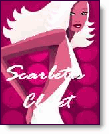
Joined: 12-August-2006 Location: United States Status: Offline Points: 0 |
 Post Options Post Options
 Thanks(0) Thanks(0)
 Quote Quote  Reply Reply
 Posted: 07-May-2008 at 12:33pm Posted: 07-May-2008 at 12:33pm |
|
As a follow up for future troubleshooting: when the clear list link disappears to "show recent products," check "languages.asp" file to make sure it is current with the product cart version you are running.
Thanks Dan!  Scarlett |
|
|
Scarlett
|
|
 |
|
Hamish 
Admin Group 
Joined: 12-October-2006 Location: United Kingdom Status: Offline Points: 56 |
 Post Options Post Options
 Thanks(0) Thanks(0)
 Quote Quote  Reply Reply
 Posted: 07-May-2008 at 12:43pm Posted: 07-May-2008 at 12:43pm |
|
Hi Worldofrugs,
Have you got a link you can post - I'll take a look. |
|
 |
|
worldofrugs 
Senior Member 
Joined: 24-April-2008 Location: United States Status: Offline Points: 0 |
 Post Options Post Options
 Thanks(0) Thanks(0)
 Quote Quote  Reply Reply
 Posted: 07-May-2008 at 1:00pm Posted: 07-May-2008 at 1:00pm |
|
Hi Hamish,
Again thanks so much for helping me to get it horizontal... I assume you like to look into it to see if we're able to center it on the page... (why else would you ask for my address?  ) )I'm currently working on the shop. Changing layouts, colors, etc.... I send you the link via PM.. The recently viewed items will be at the bottom of the page. Lemme know what you find out.... |
|
 |
|
worldofrugs 
Senior Member 
Joined: 24-April-2008 Location: United States Status: Offline Points: 0 |
 Post Options Post Options
 Thanks(0) Thanks(0)
 Quote Quote  Reply Reply
 Posted: 20-May-2008 at 10:13am Posted: 20-May-2008 at 10:13am |
|
Have tried several things, but was still unable to center it..
Have you looked at this yet Hamish (or maybe someone else) ??
|
|
 |
|
cmason 
Senior Member 
Joined: 18-June-2008 Status: Offline Points: 0 |
 Post Options Post Options
 Thanks(0) Thanks(0)
 Quote Quote  Reply Reply
 Posted: 08-August-2008 at 11:40am Posted: 08-August-2008 at 11:40am |
|
Have you received an answer on this?
What I encountered on smallrecentproducts.asp (V3.12) is that the CSS div "recentprds" was undefined in the CSS, so I made my own. Next thing I decided to change was to present the product list as an unordered list. I stripped out all the embedded styles like "<div style="margin-bottom: 10px;">" because using <ul> styling I can automatically take care of the spacing. This code also has a custom div to align the "Clear List" link to the right, another change to use the same image for each item (we have wide variety of product image dimensions and using an image for the <li> would have broken the consistent look), and another to add the tooltip, but hopefully you can see how/where to add the UL/LI tags " 'Show SKU? pcIntShowSKU = 0 %> <% 'CW added ul ,changed class to small, added <<>> %> <ul> <li class="small"> <% if pcvStrSmallImage <> "hide" then 'CW added tooltip and changed image to use checkmark due to prd image size issues%> <a href="viewPrd.asp?idproduct=<%=tmpVPrdArr(0,tmpIndex)%>"><img src="../../ImagesSite/CheckmarkOrangeYellow.gif" alt="Bullet" align="left" style="border:none; padding-top: 2px; padding-bottom: 5px; padding-right: 4px;"></a> <% end if %> <a href="viewPrd.asp?idproduct=<%=tmpVPrdArr(0,tmpIndex)%>" <%if scStoreUseToolTip="1" then%>onmouseover="javascript:document.getPrd.idproduct.value='<%=tmpVPrdArr(0,tmpIndex)%>'; sav_callxml='1'; return runXML1('prd_<%=tmpVPrdArr(0,tmpIndex)%>');" onmouseout="javascript: sav_callxml=''; hidetip();"<%end if%>><%=ClearHTMLTags2(tmpVPrdArr(1,tmpIndex),0)%></a></li> </ul> <% if pcIntShowSKU=1 then%><span class="smaller"><%=pcvStrSku%></span><%end if%> </div> <%exit for end if Next Next 'CW inactivated <div style="clear:both; text-align: right; margin: 5px;">, added <<>>, and div-class %> <div id="alignRight" class="small"><a href="javascript:ClearViewedPrdList();"><< <%=dictLanguage.Item(Session("language")&"_viewProducts_2")%> >></a> </div> " This is the CSS we currently use for left/right columns that controls the unordered list for recentprds " #pcLeft ul, #pcRight ul { margin: 0 0 0px 7px; padding: 0 5px; color:#999999; } #pcLeft li, #pcRight li { list-style-type: none; margin: 2px 0 0 0; border-bottom:1px solid #CCCCCC; padding: 0 5px; border-left:2px solid #F47400; border-right:1px solid #CCCCCC; } " You can see it at http://www.constructionlifters.com. You'd have to create your own ul/li definitions for recentprds. Be careful about how many products you display horizontally. There are several different ways to center <ul>s, take a look at the following for some clues http://css.maxdesign.com.au/listutorial/horizontal_master.htm http://matthewjamestaylor.com/centered-menus/ http://matthewjamestaylor.com/blog/beautiful-css-centered-menus-no-hacks-full-cross-browser-support Christie Mason |
|
 |
|
Post Reply 
|
Page <123 |
|
Tweet
|
| Forum Jump | Forum Permissions  You cannot post new topics in this forum You cannot reply to topics in this forum You cannot delete your posts in this forum You cannot edit your posts in this forum You cannot create polls in this forum You cannot vote in polls in this forum |