
 |
Left Column Elements |
Post Reply 
|
Page 123> |
| Author | ||||||||||||
sirene 
Newbie 
Joined: 22-November-2009 Location: Austria Status: Offline Points: 6 |
 Post Options Post Options
 Thanks(0) Thanks(0)
 Quote Quote  Reply Reply
 Topic: Left Column Elements Topic: Left Column ElementsPosted: 27-November-2009 at 7:05am |
|||||||||||
|
The Category table is not entirely shifted to the left.
(<!--# include file = "inc_catsmenu.asp" -> ) This is also true for the other rightist elements. That means the border-bottom-line is not quite through. all the css positions we already have searched. http://www.surfis.eu/mediadeal/pc/home.asp |
||||||||||||
 |
||||||||||||
MikeCC 
Newbie 
Joined: 26-August-2007 Status: Offline Points: 6 |
 Post Options Post Options
 Thanks(0) Thanks(0)
 Quote Quote  Reply Reply
 Posted: 27-November-2009 at 7:34am Posted: 27-November-2009 at 7:34am |
|||||||||||
|
I just took a look at your site. Although the text in the 'Hot Deal' 'Produkte' and 'Services' sections are not exactly aligned, it doesn't look terrible (using IE8). If you want absolute perfection, then you can try different css settings but be sure it has the same effect in all browsers.
If I were a customer, I would be more annoyed by the width of the page. There's still lots of people on 1024 wide monitors, so there's a little bit on the right that you need to scroll to see.
|
||||||||||||
 |
||||||||||||
sirene 
Newbie 
Joined: 22-November-2009 Location: Austria Status: Offline Points: 6 |
 Post Options Post Options
 Thanks(0) Thanks(0)
 Quote Quote  Reply Reply
 Posted: 27-November-2009 at 8:08am Posted: 27-November-2009 at 8:08am |
|||||||||||
|
The website is still not finished a long time. Our question was why the contents of the left tables are not can be formatted to the right.
The width is no problem. Was a customer desire. Have we missed something in the CSS? |
||||||||||||
 |
||||||||||||
Hamish 
Admin Group 
Joined: 12-October-2006 Location: United Kingdom Status: Offline Points: 56 |
 Post Options Post Options
 Thanks(0) Thanks(0)
 Quote Quote  Reply Reply
 Posted: 27-November-2009 at 9:00am Posted: 27-November-2009 at 9:00am |
|||||||||||
|
Hi,
The customer may desire a wider display, but I advise making sure they have seen it on a screen at 1024 and are aware of the statistics on web browser screen resolutions. There are still a good percentage of people running at that resolution. The following figures are from Wikipedia :
About the display issue, do you mean you want the product image on the right of the text to the left? This would need a bit of custom coding to achieve. |
||||||||||||
 |
||||||||||||
sirene 
Newbie 
Joined: 22-November-2009 Location: Austria Status: Offline Points: 6 |
 Post Options Post Options
 Thanks(0) Thanks(0)
 Quote Quote  Reply Reply
 Posted: 27-November-2009 at 9:20am Posted: 27-November-2009 at 9:20am |
|||||||||||
|
The content of the right table can not be formatted quite right...
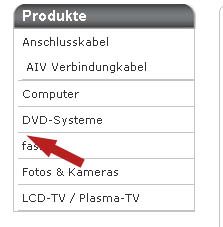 |
||||||||||||
 |
||||||||||||
Hamish 
Admin Group 
Joined: 12-October-2006 Location: United Kingdom Status: Offline Points: 56 |
 Post Options Post Options
 Thanks(0) Thanks(0)
 Quote Quote  Reply Reply
 Posted: 27-November-2009 at 9:47am Posted: 27-November-2009 at 9:47am |
|||||||||||
|
Hi,
It's not a CSS issue, you have a TD before the item, which is the part that is not underlined. It looks like you have a modified version of the category navigation generated from the admin pages ? [CODE] <tr> <td valign="top"> <img border="0" align="absmiddle" onclick="javascript:UpDown(5);" src="images/btn_expand.gif" name="IMGCAT5"/> </td> <td class="menue" width="100%" valign="top"> <a href="viewCategories.asp?idCategory=5">Anschlusskabel</a> <table id="SUB5" width="100%" cellspacing="0" cellpadding="0" border="0" style="display: none;"> </table> </td> </tr> [CODE] The first TD is the issue. |
||||||||||||
 |
||||||||||||
sirene 
Newbie 
Joined: 22-November-2009 Location: Austria Status: Offline Points: 6 |
 Post Options Post Options
 Thanks(0) Thanks(0)
 Quote Quote  Reply Reply
 Posted: 29-November-2009 at 10:41am Posted: 29-November-2009 at 10:41am |
|||||||||||
|
Yes. We are using bei tables and rows our CSS to generate the cat navigation.
.menue { font-family:Verdana; font-size: 11px; line-height: 25px; border-bottom: 1px solid #C5C5C5; width: 100%;} How do we get away this TD. |
||||||||||||
 |
||||||||||||
Hamish 
Admin Group 
Joined: 12-October-2006 Location: United Kingdom Status: Offline Points: 56 |
 Post Options Post Options
 Thanks(0) Thanks(0)
 Quote Quote  Reply Reply
 Posted: 29-November-2009 at 11:38am Posted: 29-November-2009 at 11:38am |
|||||||||||
|
Hi Sirene, Sorry I don't understand :
"We are using bei tables and rows our CSS to generate the cat navigation" ? Please explain further. |
||||||||||||
 |
||||||||||||
sirene 
Newbie 
Joined: 22-November-2009 Location: Austria Status: Offline Points: 6 |
 Post Options Post Options
 Thanks(0) Thanks(0)
 Quote Quote  Reply Reply
 Posted: 29-November-2009 at 5:07pm Posted: 29-November-2009 at 5:07pm |
|||||||||||
|
We use the following CSS in "generate navigation". (control panel)
.menue { font-family:Verdana; font-size: 11px; line-height: 25px; border-bottom: 1px solid #C5C5C5; width: 100%;} Otherwise, we have not changed any settings. Thanks a lot. |
||||||||||||
 |
||||||||||||
Hamish 
Admin Group 
Joined: 12-October-2006 Location: United Kingdom Status: Offline Points: 56 |
 Post Options Post Options
 Thanks(0) Thanks(0)
 Quote Quote  Reply Reply
 Posted: 29-November-2009 at 8:23pm Posted: 29-November-2009 at 8:23pm |
|||||||||||
|
Hi,
Try the following (untested) change to pcadmin/genCatNavigation.asp Find line (about line 72) :-
and amend it to read :
The usual warnings about keeping a backup and documenting changes etc apply :-) After the change try re-generating the navigation. You also seem to be missing the image : images/btn_expand.gif |
||||||||||||
 |
||||||||||||
Post Reply 
|
Page 123> |
|
Tweet
|
| Forum Jump | Forum Permissions  You cannot post new topics in this forum You cannot reply to topics in this forum You cannot delete your posts in this forum You cannot edit your posts in this forum You cannot create polls in this forum You cannot vote in polls in this forum |