
 |
modDiscounts.asp help needed |
Post Reply 
|
Page <123> |
| Author | |
katharina 
Senior Member 
Joined: 25-October-2005 Location: United States Status: Offline Points: 0 |
 Post Options Post Options
 Thanks(0) Thanks(0)
 Quote Quote  Reply Reply
 Posted: 13-November-2010 at 6:47pm Posted: 13-November-2010 at 6:47pm |
|
It's still not working. I can create the coupon and do not get an error message. I've noticed that the radio button is not selected when I click again on edit this coupon. It just doesn't work when I place an order. I called it "Free calendar", select fixed rate of $0.00, and selected it to be automatically applied to all orders, and available for retail and wholesale customers. It basically does not show in the check out, even after selecting a shipping option. It will show, if I put a value of $0.01 in. I think there is somewhere a checking mechanism.
|
|
|
Katharina
******************* www.GermanPlaza.com ******************* |
|
 |
|
Brett 
Groupie 
Joined: 22-April-2008 Location: Phoenix, AZ Status: Offline Points: 89 |
 Post Options Post Options
 Thanks(0) Thanks(0)
 Quote Quote  Reply Reply
 Posted: 13-November-2010 at 6:58pm Posted: 13-November-2010 at 6:58pm |
|
What you're seeing on the backend is the same thing mine does when I create zero value coupons. I usually just have to re-check price discount radio each time I edit the coupon.
However, mine apply during the checkout process without any issues. What version of productcart are you running? Does it use onepagecheckout.asp? Attach/upload onepagecheckout.asp, or whatever page it is that processes your discount codes (you should see it in the address bar during checkout when you enter the discount code). |
|
 |
|
katharina 
Senior Member 
Joined: 25-October-2005 Location: United States Status: Offline Points: 0 |
 Post Options Post Options
 Thanks(0) Thanks(0)
 Quote Quote  Reply Reply
 Posted: 13-November-2010 at 7:05pm Posted: 13-November-2010 at 7:05pm |
|
I'm still on 3.51 without the one page checkout.
|
|
|
Katharina
******************* www.GermanPlaza.com ******************* |
|
 |
|
Brett 
Groupie 
Joined: 22-April-2008 Location: Phoenix, AZ Status: Offline Points: 89 |
 Post Options Post Options
 Thanks(0) Thanks(0)
 Quote Quote  Reply Reply
 Posted: 13-November-2010 at 7:05pm Posted: 13-November-2010 at 7:05pm |
|
Attach/upload onepagecheckout.asp, or whatever page it is that processes your discount codes (you should see it in the address bar during checkout when you enter the discount code).
*edit* Also attach the page AFTER that page please. The page that the browser goes to after you enter the coupon code and press the submit button. Edited by Brett - 13-November-2010 at 7:06pm |
|
 |
|
katharina 
Senior Member 
Joined: 25-October-2005 Location: United States Status: Offline Points: 0 |
 Post Options Post Options
 Thanks(0) Thanks(0)
 Quote Quote  Reply Reply
 Posted: 13-November-2010 at 7:18pm Posted: 13-November-2010 at 7:18pm |
|
I'm pretty sure the problem is on the modDiscounts.asp page, since it does not even save the radio button dollar discount with the 0.00 amount. It will only work if I put in 0.01. It does not save zero amount.
|
|
|
Katharina
******************* www.GermanPlaza.com ******************* |
|
 |
|
Brett 
Groupie 
Joined: 22-April-2008 Location: Phoenix, AZ Status: Offline Points: 89 |
 Post Options Post Options
 Thanks(0) Thanks(0)
 Quote Quote  Reply Reply
 Posted: 13-November-2010 at 7:30pm Posted: 13-November-2010 at 7:30pm |
|
OK, if you say so.
|
|
 |
|
katharina 
Senior Member 
Joined: 25-October-2005 Location: United States Status: Offline Points: 0 |
 Post Options Post Options
 Thanks(0) Thanks(0)
 Quote Quote  Reply Reply
 Posted: 13-November-2010 at 7:39pm Posted: 13-November-2010 at 7:39pm |
|
Unfortunately it is in the modDiscounts.asp. I just deleted the coupon and created a new one. It saves it without error when I select Discount Amount and select zero amount. It shows no radio button selection when I click on it to edit it. It does save the radio button when I do put an amount in. The page checks for zero amounts, but I cannot read the code well enough to change it. My ASP skills are none existing.
|
|
|
Katharina
******************* www.GermanPlaza.com ******************* |
|
 |
|
Brett 
Groupie 
Joined: 22-April-2008 Location: Phoenix, AZ Status: Offline Points: 89 |
 Post Options Post Options
 Thanks(0) Thanks(0)
 Quote Quote  Reply Reply
 Posted: 13-November-2010 at 7:45pm Posted: 13-November-2010 at 7:45pm |
|
Please take screenshot of the modDiscounts.asp so I can see what you mean when you say it shows no radio button selection. Also please take a screenshot during checkout so I can see what happens when you try to use that coupon.
|
|
 |
|
katharina 
Senior Member 
Joined: 25-October-2005 Location: United States Status: Offline Points: 0 |
 Post Options Post Options
 Thanks(0) Thanks(0)
 Quote Quote  Reply Reply
 Posted: 13-November-2010 at 7:59pm Posted: 13-November-2010 at 7:59pm |
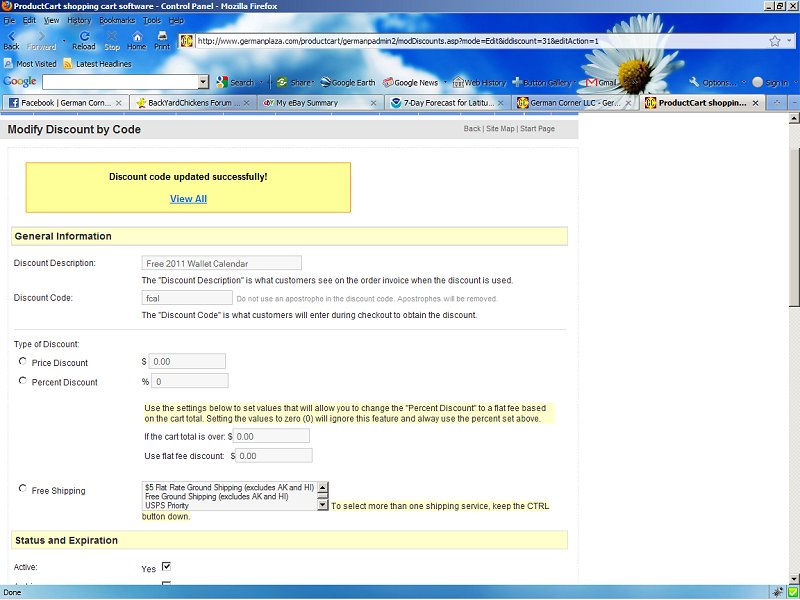 It does not keep the Price Discount radio button check marked when the the amount is 0. It only does it when I put a number larger then 0 in. At check out it complaints that the coupon is not valid when I manually add it. The coupon should be auto applied, and only does so when there is a numeric value greater then 0. Edited by katharina - 13-November-2010 at 8:00pm |
|
|
Katharina
******************* www.GermanPlaza.com ******************* |
|
 |
|
Brett 
Groupie 
Joined: 22-April-2008 Location: Phoenix, AZ Status: Offline Points: 89 |
 Post Options Post Options
 Thanks(0) Thanks(0)
 Quote Quote  Reply Reply
 Posted: 13-November-2010 at 8:10pm Posted: 13-November-2010 at 8:10pm |
|
That answers my first question. Now, could you please try to apply the coupon at checkout and take two screenshots, one before and one after?
|
|
 |
|
Post Reply 
|
Page <123> |
|
Tweet
|
| Forum Jump | Forum Permissions  You cannot post new topics in this forum You cannot reply to topics in this forum You cannot delete your posts in this forum You cannot edit your posts in this forum You cannot create polls in this forum You cannot vote in polls in this forum |