
 |
modDiscounts.asp help needed |
Post Reply 
|
Page <123 |
| Author | |
katharina 
Senior Member 
Joined: 25-October-2005 Location: United States Status: Offline Points: 0 |
 Post Options Post Options
 Thanks(0) Thanks(0)
 Quote Quote  Reply Reply
 Posted: 13-November-2010 at 8:17pm Posted: 13-November-2010 at 8:17pm |
|
Before with automatic apply:
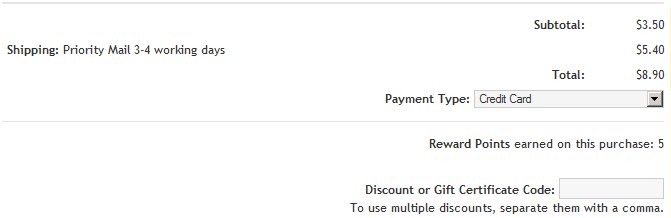 After manual apply of fcal coupon. With an error message that does not make any sense at all:  Edited by katharina - 13-November-2010 at 8:19pm |
|
|
Katharina
******************* www.GermanPlaza.com ******************* |
|
 |
|
Brett 
Groupie 
Joined: 22-April-2008 Location: Phoenix, AZ Status: Offline Points: 89 |
 Post Options Post Options
 Thanks(0) Thanks(0)
 Quote Quote  Reply Reply
 Posted: 13-November-2010 at 8:24pm Posted: 13-November-2010 at 8:24pm |
|
The problem is with that page you just screenshotted, the one where the discount code is applied. The zero-dollar amount is being checked when the coupon is applied to an order, NOT when it is being modified.
Upload that page and I will modify it so your coupons will work, assuming the code to process the discount code isn't contained on some other page. Edited by Brett - 13-November-2010 at 8:25pm |
|
 |
|
katharina 
Senior Member 
Joined: 25-October-2005 Location: United States Status: Offline Points: 0 |
 Post Options Post Options
 Thanks(0) Thanks(0)
 Quote Quote  Reply Reply
 Posted: 13-November-2010 at 8:31pm Posted: 13-November-2010 at 8:31pm |
|
I'm sorry if this is frustrating. I really appreciate all the efforts you put into this. This is the page where the coupon is applied to.
http://www.earlyimpact.com/forum/uploads/4/OrderVerify.zip |
|
|
Katharina
******************* www.GermanPlaza.com ******************* |
|
 |
|
Brett 
Groupie 
Joined: 22-April-2008 Location: Phoenix, AZ Status: Offline Points: 89 |
 Post Options Post Options
 Thanks(0) Thanks(0)
 Quote Quote  Reply Reply
 Posted: 13-November-2010 at 9:56pm Posted: 13-November-2010 at 9:56pm |
|
Try this file. I modified Lines 2004-2015 and 2019 to 2030.
However, once you apply this modification you will no longer have warning of an improperly created shipping discount. It will just apply the coupon with a zero dollar amount and do nothing besides display it as being applied (assuming it does what I think it will). uploads/1159/OrderVerify_MOD2.zip]OrderVerify_MOD2.zip I haven't tested this as I have no way to, so let me know how it works. Hopefully it solves your problem. Make sure you save your old one first Edited by Brett - 13-November-2010 at 10:01pm |
|
 |
|
Brett 
Groupie 
Joined: 22-April-2008 Location: Phoenix, AZ Status: Offline Points: 89 |
 Post Options Post Options
 Thanks(0) Thanks(0)
 Quote Quote  Reply Reply
 Posted: 13-November-2010 at 10:01pm Posted: 13-November-2010 at 10:01pm |
|
OrderVerify_MOD3.zip
Actually, use this file. I added these lines: discountAmount=ccur(0) discountAmount=discountAmount&","&ccur(0) In case there was some kind of issue with intArrayCnt not matching up with the number of commas in discountAmount |
|
 |
|
Brett 
Groupie 
Joined: 22-April-2008 Location: Phoenix, AZ Status: Offline Points: 89 |
 Post Options Post Options
 Thanks(0) Thanks(0)
 Quote Quote  Reply Reply
 Posted: 15-November-2010 at 10:47pm Posted: 15-November-2010 at 10:47pm |
|
Hey Katharina have you had a chance to test that file? If so let me know if it works ;)
|
|
 |
|
katharina 
Senior Member 
Joined: 25-October-2005 Location: United States Status: Offline Points: 0 |
 Post Options Post Options
 Thanks(0) Thanks(0)
 Quote Quote  Reply Reply
 Posted: 18-November-2010 at 12:10pm Posted: 18-November-2010 at 12:10pm |
|
Sorry for letting you wait so long. Made me look like I'm a rotten person. I had to take care of some business related things and was not on my computer. I did upload the file today and it works like a charm. Thank you so much for doing this. One more little thing. Can you tell what lines you have modified? I keep a running log of modifications in a word file.
Are only those two lines being added or was there more? discountAmount=ccur(0) discountAmount=discountAmount&","&ccur(0) Again, thank you. Edited by katharina - 18-November-2010 at 12:20pm |
|
|
Katharina
******************* www.GermanPlaza.com ******************* |
|
 |
|
Brett 
Groupie 
Joined: 22-April-2008 Location: Phoenix, AZ Status: Offline Points: 89 |
 Post Options Post Options
 Thanks(0) Thanks(0)
 Quote Quote  Reply Reply
 Posted: 18-November-2010 at 4:56pm Posted: 18-November-2010 at 4:56pm |
|
You didn't look like a rotten person, don't worry. I was just curious to see if it worked ;)
The code was changed between lines 2004-2017, 2021-2034. To see all of the modifications, do a search in the code for these two lines: 'ALLOW ZERO-DOLLAR DISCOUNTS 'END ALLOW ZERO-DOLLAR DISCOUNTS You'll find two groups of code modifications. I commented that first line out and added the other lines below it. Edited by Brett - 18-November-2010 at 4:56pm |
|
 |
|
Post Reply 
|
Page <123 |
|
Tweet
|
| Forum Jump | Forum Permissions  You cannot post new topics in this forum You cannot reply to topics in this forum You cannot delete your posts in this forum You cannot edit your posts in this forum You cannot create polls in this forum You cannot vote in polls in this forum |