Keeping track of Customization - Best pra
Printed From: ProductCart E-Commerce Solutions
Category: ProductCart
Forum Name: Customizing ProductCart
Forum Description: Exchange messages with other users that are customizing ProductCart.
URL: https://forum.productcart.com/forum_posts.asp?TID=1460
Printed Date: 15-January-2026 at 11:06pm
Software Version: Web Wiz Forums 12.04 - http://www.webwizforums.com
Topic: Keeping track of Customization - Best pra
Posted By: Hamish
Subject: Keeping track of Customization - Best pra
Date Posted: 17-March-2008 at 9:46pm
|
Hi Folks, How do you keep track of customizations you make to the ASP code (and other files for that matter) ? I'm looking into using SUBVERSION. At the moment I do the following :- a) Copy the original file to a a file preceded by the product cart version number. - So login.asp > V311_login.asp b) Flag all edit's in the file with a standard string "Caerus" - Our company name. c) Keep a log of WHY the files were changed. - That way I can easily find a list of all edited files - & check what was changed (with the help of a Diff tool - GVIM in my case), and re-integrate any changes into new releases of EA. What do YOU do? |
Replies:
Posted By: Greg Dinger
Date Posted: 17-March-2008 at 10:00pm
Posted By: Greg Dinger
Date Posted: 01-April-2008 at 11:37pm
Posted By: netprofits
Date Posted: 02-April-2008 at 7:19am
|
You guys have pretty much covered it. We comment each change within a module with a "NetProfits - brief description of the change" comment or put start and end comments around larger blocks of code changes. We also keep a document per client that lists all modules that were changed with a description of the changes. We use Beyond Compare to update changes to new modules. ------------- NetProfits Internet Consulting Certified ProductCart Developer http://www.nicwebdesign.com" rel="nofollow - Our Site |
Posted By: ProductCart
Date Posted: 02-April-2008 at 9:26am
|
As you might have heard, we are working on an entirely new project to document everything about ProductCart in a collaborative environment, using a WIKI. The project is still in BETA as many sections are still under constructions, but you can certainly take a peak and start contributing. For example, here is the page dedicated to this very topic: http://wiki.earlyimpact.com/developers/editcode - http://wiki.earlyimpact.com/developers/editcode Contribute your thoughts and recommendations! ------------- The ProductCart Team Home of ProductCart http://www.productcart.com" rel="nofollow - shopping cart software |
Posted By: geoff
Date Posted: 02-April-2008 at 10:27am
|
Great post This is a very serious issue. I have given up trying to comment changes. If the changes were restricted to one area of the code then this is straightforward but this is not always the case. The value of header commenting is also restricted when the change affects a group of files. This is not exactly unique to PC set of files. In more strictly controlled project I would be more formal about source control. (However, - I do keep backups). But for a constantly evolving website, speed and flexibility is more important to me than being able to retrace steps. Most of the time - I can never fully figure out how a change was implemented from the comments. I figure that the site will evolved through small changes. But every 1-3 years it will either be completely refreshed and rebuilt from scratch or just left as is.My point is that speed has to be weighed against perfection. |
Posted By: Hamish
Date Posted: 02-April-2008 at 10:39am
|
Hi Geoff, I take your point about making the comments completely explain what was changed. That's an almost impossible task to do without a good file comparison tool and this is where they really come into their own. (My fav is GVIM - but that's because I used it a lot on UNIX). I like to keep my sites as current with releases of PC as reasonably possible, for both improved functionality and keeping up to date with any security fixes - especially as these are sites that belong to my clients - so being able to re-apply any mods is important to me. |
Posted By: worldofrugs
Date Posted: 19-May-2008 at 2:18pm
|
Small update that some people might find handy: To compare documents I use ExamDiff. It's freeware (windows) and they have a pro version if you need more out of it (of cos not free).. The freeware version does a great job for me.. I have my original files in 1 folder and the modified ones in another folder.. Compare and it's super easy to see what has been changed / added / deleted / etc.... here's the link to it for those interested: http://www.prestosoft.com/edp_examdiff.asp - http://www.prestosoft.com/edp_examdiff.asp For my personal tracking I have a small MS-Access database online with ASP where I add the original file line number + the original code, the new file line + the new (changed / added / etc..) code and personal comments. Added a search with it and now know exactly what changed, where and why.... For those interested: Screenshot of my list of code changes 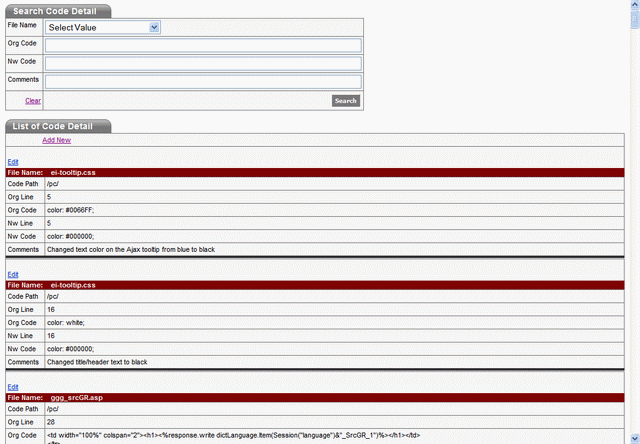 Screenshot when adding a change to the list: 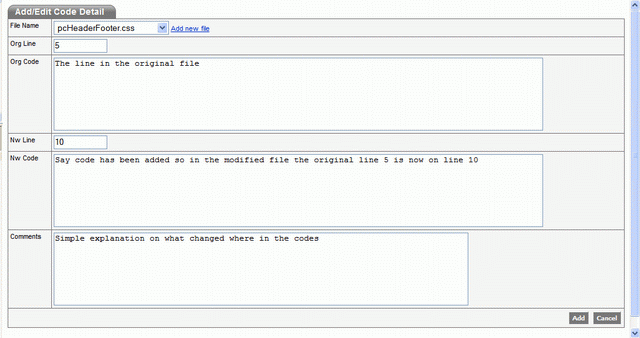 |