Navigation: alignment of +/-
Printed From: ProductCart E-Commerce Solutions
Category: ProductCart
Forum Name: Customizing ProductCart
Forum Description: Exchange messages with other users that are customizing ProductCart.
URL: https://forum.productcart.com/forum_posts.asp?TID=1732
Printed Date: 16-January-2026 at 4:10am
Software Version: Web Wiz Forums 12.04 - http://www.webwizforums.com
Topic: Navigation: alignment of +/-
Posted By: worldofrugs
Subject: Navigation: alignment of +/-
Date Posted: 19-June-2008 at 1:05pm
In the standard navigation (as provided by PC), the [+/-] button is higher then the text of the categories, as you can see here: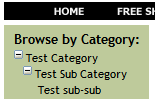 Is there a way to get them a little lower, so they will be horizontal aligned in the middle with the text? Example: 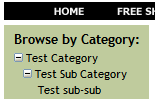 I've tried figuring this out in the genCatNavigation.asp file, but without success.. Anyone any solutions to this? |
Replies:
Posted By: Greg Dinger
Date Posted: 19-June-2008 at 1:13pm
Posted By: worldofrugs
Date Posted: 19-June-2008 at 3:03pm
|
Thanks Greg, That site indeed has what I'm looking for... I'll check the sources later on...  Perhaps a tip for others that do not like to spend money on a compare program: http://www.prestosoft.com/edp_examdiff.asp - ExamDiff is a tool just like Compareandmerge... They have a free version, and a paid version that has more options... |
Posted By: worldofrugs
Date Posted: 01-July-2008 at 2:02pm
|
Well I found a solution that works for me.. I have not done it via a CSS, but plain in the code of genCatNavigation.asp --> I deleted the following part from the original code (at line 68): align=""absmiddle"" Simple solution and lines up perfectly!  (Makes me wonder why EI has put it in...) Thanks for the help Greg! |
Posted By: bearlygrins
Date Posted: 31-August-2008 at 1:13am
|
I wasn't able to get mine lined up by removing the alignment from genCatNavigation.asp or adding to the .css. But here's an even easier solution:
Modify the btn_collapse.gif and btn_expand.gif in your pc/images folder by adding 3 pixels to the right and to the top of each. Works great! Feel free to grab a copy from my site at http://superoutletmall.com/productcart/pc/StoreMap.asp - http://superoutletmall.com/productcart/pc/StoreMap.asp ------------- http://superoutletmall.com |