Updating the savings with options
Printed From: ProductCart E-Commerce Solutions
Category: ProductCart
Forum Name: Customizing ProductCart
Forum Description: Exchange messages with other users that are customizing ProductCart.
URL: https://forum.productcart.com/forum_posts.asp?TID=1768
Printed Date: 15-January-2026 at 11:19pm
Software Version: Web Wiz Forums 12.04 - http://www.webwizforums.com
Topic: Updating the savings with options
Posted By: worldofrugs
Subject: Updating the savings with options
Date Posted: 27-June-2008 at 11:25am
|
When a product is a specific price for example $123.00 and the list price is $345.00, you can have PC show the savings line of a total $222.00 (see screen shot 1) However when I have options with this product, and you select an option where it adds $11.00 to the price, the savings line is not updating. Example: Price $123.00 + option $11.00 = $134.00 The list price remains $345.00 So calculating $345.00 - $134.00 = $211.00, yet is still shows $222.00 (see screen shot 2) Is there an easy way to have this updated as well? 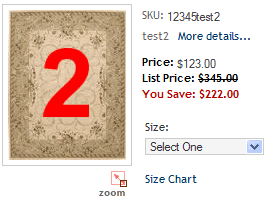 (Screenshot 1) (Screenshot 1)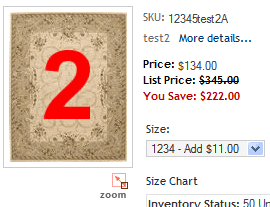 (Screenshot 2) (Screenshot 2) |
Replies:
Posted By: Hamish
Date Posted: 27-June-2008 at 12:36pm
|
Hi WorldOfRugs, This behaviour is correct as far as I can see. They have added an option costing $11 so the price has adjusted by $11. The saving hasn't changed at all as the reduction in price is still the same. By the way, I think BTO would suit your useage of PC better for this scenario as I expect the different size rugs are really different products with different SKU's - which BTO would handle very nicely. Actually I guess the apparel add-on may suit even better as I guess the analogy to clothes sizes is pretty good. ------------- Editing ProductCart Code? See http://wiki.earlyimpact.com/developers/editcode" rel="nofollow - WIKI Guidelines for Editing ProductCart's ASP Source Code |
Posted By: Hamish
Date Posted: 27-June-2008 at 12:44pm
|
I haven't used the apparel add-on, but I just took a quick look at the info about it and I think it's a great match for your site. I can't tell from the screenshots if your using it already, but if not then it's well worth a look. If you compare selling a rug to selling, say, shirts then there are many similarities :- - Come in a range of sizes and possibly colors. - Each variation can have it's own stock level & SKU. - Each color variation can have it's own picture. Take a look at : www.earlyimpact.com/productcart/apparel-addon-sell.asp ------------- Editing ProductCart Code? See http://wiki.earlyimpact.com/developers/editcode" rel="nofollow - WIKI Guidelines for Editing ProductCart's ASP Source Code |
Posted By: Hamish
Date Posted: 27-June-2008 at 12:52pm
|
Hi, Just to clarify the maths. List Price + Option = 345 + 11 = $356 Discount = $222 Total - Discount = 356 - 222 = $134 ------------- Editing ProductCart Code? See http://wiki.earlyimpact.com/developers/editcode" rel="nofollow - WIKI Guidelines for Editing ProductCart's ASP Source Code |
Posted By: worldofrugs
Date Posted: 27-June-2008 at 12:52pm
|
Thanks for your reply Hamish, I can see your point with that the reduction remains the same and therefore the savings line does not change... So let me rephrase this question: How to have the reduction automatically adjust to the option selected?  I really would like to show the user what they will save from the total price... About the add-ons for PC: I have indeed the apparel add-on with it. (Great you thought of that!) It works indeed great with sizes, colors, shapes, etc., that can be options for our rugs. Perfect thing in PC is, that for out furniture section we do not have to use it... Very satisfied with PC so far!  |
Posted By: worldofrugs
Date Posted: 27-June-2008 at 12:55pm
|
P.s.: Look in the admin section: you can set the online price, List price and check mark Show Savings.. This automatically calculates the savings in PC (without modifications) |
Posted By: Hamish
Date Posted: 27-June-2008 at 12:56pm
|
Hi - We posted at the same time :-) The saving remains the same, they have added an option costing eleven dollars and they will pay you eleven dollars more, so the saving does not change at all. ------------- Editing ProductCart Code? See http://wiki.earlyimpact.com/developers/editcode" rel="nofollow - WIKI Guidelines for Editing ProductCart's ASP Source Code |
Posted By: worldofrugs
Date Posted: 27-June-2008 at 12:58pm
|
LOL! I see your point Hamish! Makes sense! Thanks for clearing my head  |
Posted By: Hamish
Date Posted: 27-June-2008 at 1:02pm
|
I think what's causing the confusion is the line reading "Price:" This is really the "Price including Options". The "List Price" and "Savings" are of the base product. I can see it gives the incorrect, but it is just a matter of the wording of "Price". The maths is fine. ------------- Editing ProductCart Code? See http://wiki.earlyimpact.com/developers/editcode" rel="nofollow - WIKI Guidelines for Editing ProductCart's ASP Source Code |
Posted By: Hamish
Date Posted: 27-June-2008 at 1:03pm
No problem.  . It's easy to get your head in a spin after looking at this stuff too long :-) . It's easy to get your head in a spin after looking at this stuff too long :-)
------------- Editing ProductCart Code? See http://wiki.earlyimpact.com/developers/editcode" rel="nofollow - WIKI Guidelines for Editing ProductCart's ASP Source Code |
Posted By: worldofrugs
Date Posted: 27-June-2008 at 1:08pm
I know how you feel  hahahaa hahahaaThanks again Hamish  |