Recent Products remove text
Printed From: ProductCart E-Commerce Solutions
Category: ProductCart
Forum Name: Customizing ProductCart
Forum Description: Exchange messages with other users that are customizing ProductCart.
URL: https://forum.productcart.com/forum_posts.asp?TID=1834
Printed Date: 16-February-2026 at 1:08am
Software Version: Web Wiz Forums 12.04 - http://www.webwizforums.com
Topic: Recent Products remove text
Posted By: shiny
Subject: Recent Products remove text
Date Posted: 20-July-2008 at 5:32am
|
Hi Can anyone help me I think my recent products list looks a little untidy and uses up too much space ........so I would really like to remove the text of the image title to just show the image ( I don't think it needs intro  ) or alternatively limit the characters of the text ..............if you want to take a look view a gallery page and open a few thumbs via this link........ ) or alternatively limit the characters of the text ..............if you want to take a look view a gallery page and open a few thumbs via this link........http://www.shiningimagegallery.com/productcart/pc/viewCategories.asp?idCategory=129 - http://www.shiningimagegallery.com/productcart/pc/viewCategories.asp?idCategory=129 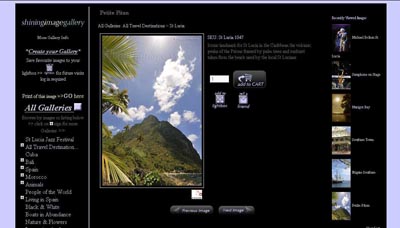 Thanks much Thanks much |
Replies:
Posted By: Hamish
Date Posted: 20-July-2008 at 7:35am
|
Hi, in pc/smallRecentProducts.asp Look for the following lines :
- If you remove the following from the last line it will remove the descriptions:
You may want to take advantage of losing the description on the left and increase the image size, in which case amend the value of pcIntSmImgWidth at the top of that same section. ------------- Editing ProductCart Code? See http://wiki.earlyimpact.com/developers/editcode" rel="nofollow - WIKI Guidelines for Editing ProductCart's ASP Source Code |
Posted By: shiny
Date Posted: 20-July-2008 at 10:13am
|
Hi Hamish Thank You very much that so much better ....had a bit of trouble repositioning but realised now it was just css ....thank you again for your time you are a real  |
Posted By: Hamish
Date Posted: 20-July-2008 at 11:03am
|
Hi Shiny, No problem at all, I enjoy solving problems & frequently learn more about ProductCart through the forum. ------------- Editing ProductCart Code? See http://wiki.earlyimpact.com/developers/editcode" rel="nofollow - WIKI Guidelines for Editing ProductCart's ASP Source Code |