Admin - Cross sell settings - Product
Printed From: ProductCart E-Commerce Solutions
Category: ProductCart
Forum Name: Getting Started
Forum Description: Installing, activating, and getting started with ProductCart
URL: https://forum.productcart.com/forum_posts.asp?TID=2281
Printed Date: 15-February-2026 at 3:23am
Software Version: Web Wiz Forums 12.04 - http://www.webwizforums.com
Topic: Admin - Cross sell settings - Product
Posted By: cmason
Subject: Admin - Cross sell settings - Product
Date Posted: 26-December-2008 at 10:40am
|
V3.5 I'm having difficulty getting cross sell to display on the view product page so I started poking around and noticed that if I set Product only display settings in the CP crosssellsettings.asp then nothing is updated/inserted into the table crossSellData. I don't think that has anything to do my current problem, but thought I'd let you know.
I'm not a programmer's programmer but suspect that maybe this is in the wrong logical place? " query="INSERT INTO crossSelldata (id, cs_status, cs_showprod, cs_showcart, cs_showimage, crossSellText, cs_ProductViewCnt, cs_CartViewCnt, cs_ImageHeight, cs_ImageWidth) values ("&idmain&","&cs_status&","&cs_showprod&","&cs_showcart&","&cs_showimage&",'"&crossSellText&"',"&cs_ProductViewCnt&","&cs_CartViewCnt&","&cs_ImageHeight&","&cs_ImageWidth&");" set rstemp=conntemp.execute(query) set rstemp=nothing " because that section appears to be the logic for pulling current settings from the table for display. |
Replies:
Posted By: cmason
Date Posted: 26-December-2008 at 11:14am
|
I just tried cross selling on the demo BTO store and it doesn't display cross sells on the product detail page either. Process I used was to add products to cs in the CP and then view the demo storefront for that product.
I also looked at our V3.12 BTO site and noticed cross sells aren't displaying there either Cross sells do show on the standard demo product page http://www.earlyimpact.com/demos/standard/pc/viewPrd.asp?idproduct=4&idcategory=5 I'm presenting V3.5 on Monday and really need for this to work CP 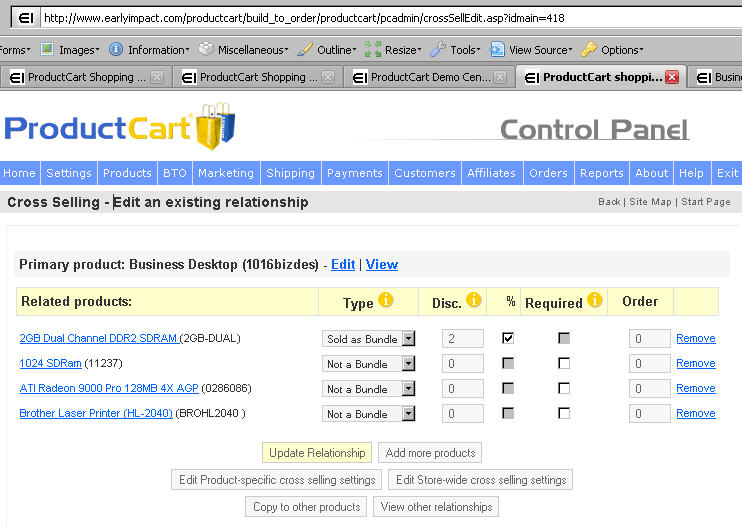
Store 
|
Posted By: cmason
Date Posted: 26-December-2008 at 1:06pm
| I *think* it may have something to with cross sell not showing if "Add to Cart" doesn't display??? |
Posted By: avalight
Date Posted: 04-January-2009 at 11:00pm
|
This may should too basic, but did you turn cross selling on under the Cross Selling>General Settings? And second, make it active for the product pages? I have v3.5 Apparel Add-on and it works fine. I did move the code so that it appears after the product description. This I did in the one of the viewprd.asp files, the one that matches my display style (ie image on right) Best -------------  Curt Curt
|
Posted By: cmason
Date Posted: 05-January-2009 at 7:55am
|
You're probably also allowing "Add to Cart". Problem is that no cross-sells show if there is no "Add to Cart". I still want the cross-sells to show even if the main product can't be purchased due to inventory settings or store settings, etc.
For now I've just customized it with an external query and display that doesn't worry about one click adding a cross sell to the cart. From a review of the stats it didn't appear that anyone was doing one click add to cart of a cross sell w/o looking at the product details. It was adding complexity and the additional functionality wasn't being used. |