Mosso (RackSpace) Cloud Permissions Problem
Printed From: ProductCart E-Commerce Solutions
Category: ProductCart
Forum Name: Getting Started
Forum Description: Installing, activating, and getting started with ProductCart
URL: https://forum.productcart.com/forum_posts.asp?TID=2586
Printed Date: 12-January-2026 at 6:26pm
Software Version: Web Wiz Forums 12.04 - http://www.webwizforums.com
Topic: Mosso (RackSpace) Cloud Permissions Problem
Posted By: ammonihah
Subject: Mosso (RackSpace) Cloud Permissions Problem
Date Posted: 24-March-2009 at 4:59pm
|
I set up an account at RackSpace to use their Mosso Cloud service. I created the new account, uploaded PC, renamed pc and pcadmin folders Installed SQL Database Ran activation wizard DB Connects Get the following error when trying to activate: Microsoft VBScript runtime error '800a0046' Permission denied /store/includes/PageCreateStoreConstants.asp, line 50 Checked permissions and all folders are currently set to 777. Any ideas. I have spent way too much time trying to figure this out. |
Replies:
Posted By: Greg Dinger
Date Posted: 24-March-2009 at 5:15pm
Posted By: ProductCart
Date Posted: 24-March-2009 at 5:26pm
In the Mosso Control Panel, go to the File Manager (https://manage.mosso.com/FileManager.do) and set permissions as shown below: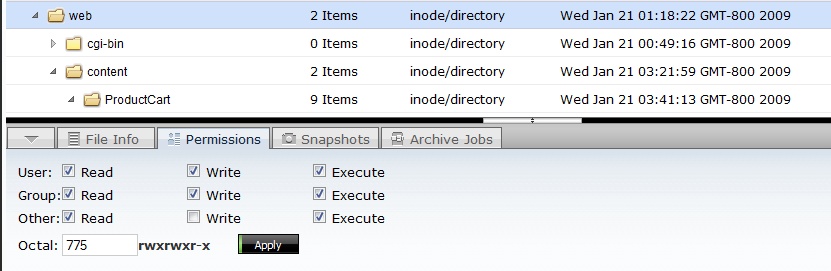 ------------- The ProductCart Team Home of ProductCart http://www.productcart.com" rel="nofollow - shopping cart software |
Posted By: ammonihah
Date Posted: 24-March-2009 at 5:40pm
| Permissions are already exactly as you indicate below. I was in error in my first post that the folders were set to 777. They were all 775. Is there anything else that could be causing this. If I have disasterstuff.com running on another host and I am trying to get it installed here using a temporary url, would this cause any problems? |
Posted By: cognecy
Date Posted: 24-March-2009 at 5:40pm
|
Keep in mind that you may have to contact the Support Staff at Mosso and have them set the permissions manually. Mosso, although having the ability to create Windows accounts, still runs on Linux (it is Windows running inside a Linux container which is not the same as running Windows on a Windows server).
Besides being a pretty cool environment conceptually, what does that mean for you? Well Linux uses CHMOD (CHange MODe) permissions which are not even remotely the same as Windows File/Folder Permissions (which you do not have in the Mosso Environment). You might be able to get away with setting 777 permissions (read/write/execute) on the Includes and PCAdmin (except for the Other users grouping as the graphic above indicates) but if you do not get a pass in the ProductCart Control Panel Troubleshooting Utility screen and the error does not go away, then call their support (just be sure to tell them specifically they are not allowed to make any code changes in the ProductCart directory and that is application requires Windows File/Folder Permissions for what would be the equivalent of the IUSR_ in a normal windows setup).
As long as you do not let them tinker with the code, they are pretty good at helping out with things like emulating Windows permissions in their environment.
Good Luck
------------- Mark Shipp Cognecy Solutions, LLC Hosting/Design/Customization/Database Migration www.cognecy.com www.cognecy.co.uk |
Posted By: cognecy
Date Posted: 27-March-2009 at 1:44pm
|
ammonihah,
I was just checking to see if you were able to get the permissions issue resolved with Mosso and if you was able to get your website up and running properly? ------------- Mark Shipp Cognecy Solutions, LLC Hosting/Design/Customization/Database Migration www.cognecy.com www.cognecy.co.uk |
Posted By: ammonihah
Date Posted: 27-March-2009 at 2:25pm
|
No. I have been on chat and on the phone with them for a total of 3 hours over several days and still no luck. Pretty frustrating for something that shouldn't be that hard. The last tech I chatted with this morning submitted a ticket to someone higher up. I am waiting. I am curious if anybody is actually using the latests product cart with Mosso Cloud. |
Posted By: Matt
Date Posted: 27-March-2009 at 2:32pm
| We have a test store at Mosso. I think we used Filezilla to set the permissions. Let's wait and see what Mosso support says. |
Posted By: ProductCart
Date Posted: 31-March-2009 at 12:34pm
|
As we mentioned above, ProductCart runs just fine in the Rackspace Cloud Hosting environment (Mosso). There are some limitations (see notes below), but folder permissions are definitely not an issue according to our first-hand experience with the system. However, you need to create a Web site that uses Windows as the default technology. Since you can create unlimited Web sites and you are charged based on usage, not based on the number of sites you have, you should create a new Web site in the Mosso Control Panel if your existing Web site uses Unix/Apache as the default technology. When creating the new Web site, you will come to a page that offers you the following selection: 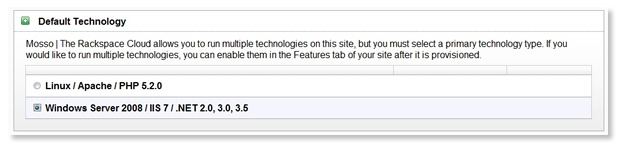 Make sure to select Windows Server 2008/IIS 7 as your default technology. Our own experience shows that you should not have any problems running ProductCart on Rackspace Cloud Hosting as long as you select Windows as your default technology. A few more notes on the Mosso environment (as of March 2009 and according to our research):
------------- The ProductCart Team Home of ProductCart http://www.productcart.com" rel="nofollow - shopping cart software |
Posted By: mimpoz
Date Posted: 01-April-2009 at 10:06am
|
we are running a few sites on mosso hosting. We set the permissions in fileZilla - you just need to check recurse into subdirectories. We do have 2 issues which we hope to resolve. 1.When you use the seo upgrade(static html pages) We create a web.config with a custom 404 - that works fine except when there is an error it sends you on to the 404 page 2.When trying to upload large files it sometimes errors out no suitable nodes. Any reslotion to this problem? ------------- e-Notations http://www.e-notations.com - Website design and development |
Posted By: Hamish
Date Posted: 04-May-2009 at 6:53am
|
Hi mimpoz, These issues look like ones that should be raised with Mosso support, havew you tried that? If so, did they have solutions for those two problems? ------------- Editing ProductCart Code? See http://wiki.earlyimpact.com/developers/editcode" rel="nofollow - WIKI Guidelines for Editing ProductCart's ASP Source Code |
Posted By: alx
Date Posted: 11-May-2009 at 7:36pm
|
Hi there!
I'm setting up product cart on Mosso environment. Got stuck on folder permissions, argghh! hope you guys can through me a line here, thanks in advance. Here's what i have done: 1. Installed windows server 08 iis 7 web site on mosso: site up and running ok... 2. Installed SQL database: pc sql script and connection string ok... 3. Set permissions with filezilla and checked recurse into sub directories all files and folders: +top root folders: web -- 775 content --775 +product cart folders: product cart folder renamed to 'shop' -- 777 inherit to all folders and files As I run the setup wizard error on file permissions, tried to figure out what was causing this. I got that if I rename the 'productcart' folder to 'shop', but not the 'pcadmin' the wizard passes all tests OK. But if I rename the 'pcadmin' folder as suggested, just cant get through the test, productcart and pcadmin folder fails. Got 'admin' name back to 'pcadmin' and voaila!, errors passed. This is so weird, do you guys have some idea what would be wrong, I wouldnt like to leave the administration folder as 'pcadmin' default. Thanks!! |
Posted By: Greg Dinger
Date Posted: 11-May-2009 at 7:42pm
Posted By: alx
Date Posted: 12-May-2009 at 12:48pm
|
That did the trick!
Thank you Greg. Have a nice one! 
|
Posted By: Kix
Date Posted: 13-January-2010 at 7:31am
|
I wanted to check in on this thread and see if anyone else has had issues with ProductCart on the Rackspace Cloud. I'm about to move one of my client's stores to it.
We used the Apparel add-on very heavily on the site and I want to make sure it doesn't have issues before we move the store over. |
Posted By: Greg Dinger
Date Posted: 13-January-2010 at 10:23am
Posted By: ammonihah
Date Posted: 13-January-2010 at 11:08am
| Don't waste your time with Mosso. I actually went to GreyBeard Designs and used Greg for my hosting after messing with Mosso for a few weeks. What a pain. Not worth the time. Greg has fast stable hosting and he provides good support because he knows Product Cart inside and out. I wanted to just make money with my cart, not fiddle with settings on a cloud server to see if I could get things to work, never know if I missed something and could be down tomorrow. You can find him at http://www.greybearddesigns.com. |
Posted By: cognecy
Date Posted: 13-January-2010 at 11:29am
|
Keep in mind that Mosso/RackSpace Cloud is running Windows inside a Linux Shell. Now that is not all together a bad thing and I will be the first to admit that I think it is a very cool concept. Now for the bad ...
As neat as it is, there are some intrinsic problems that arise namely with the permission stacks. Linux and Windows use two entirely different methodologies when it comes to permissions. Linux uses Change Mode (CHMOD) permissions which are not compatible with Windows permissions (apples and oranges). ProductCart and at least one of the EI addon modules are dependent on having the "Windows" permissions set properly.
Even though you are running a virtualized version of Windows, it is not possible to set Windows File/Folder permissions in the Mosso environment. Many users, and myself when I was testing their service, have had problems getting the permissions set correctly. What will typically happen is you will have to do a combination of setting CHMOD777 and working with the techs at Mosso to get it to work without error. There is another problem with Mosso and that is with ASP.NET which also comes back to the permissions. If you are ever thinking about running the QuickBooks Synchronizer product, the Mosso environment would likely not be the best place for that.
Do not get me wrong, you can probably get it to work, but not without some effort. My own experience with Mosso concluded with low overall scores on speed, performance, and reliability.
Bottom line is that as cool as the concept is, I do not recommend Mosso for any mission critical or web store environment. Clouds and 'Windows on Linux' have too many problems and too many hurdles to overcome to be considered mainstream at this point.
------------- Mark Shipp Cognecy Solutions, LLC Hosting/Design/Customization/Database Migration www.cognecy.com www.cognecy.co.uk |
Posted By: Greg Dinger
Date Posted: 13-January-2010 at 1:16pm
Posted By: whizzinpc
Date Posted: 23-May-2011 at 7:07pm
|
We are about to make the switch to rackspace cloud. I just setup a server 2003 32 bit environment. Everything was setup exactly as you would a dedicated server... no issues whatsoever. I guess they have made improvements since this thread started. |
Posted By: Brett
Date Posted: 23-May-2011 at 8:11pm
| Our site is hosted with Greg and it never has any problems. On the off chance that something has gone wrong, Greg replied in less than five minutes when I emailed him. |
Posted By: Greg Dinger
Date Posted: 23-May-2011 at 8:47pm
Posted By: whizzinpc
Date Posted: 26-May-2011 at 10:44am
|
I guess well see how it goes... it's been a week now and not a single hiccup. All the folder permissions that needed to be set were done just like you would on any windows server. There is no Mosso Control Panel like you see in the first page of this thread.. it's straight RDP, open ports, transfer files, set folder permissions, set database connection run setup wizard and that's it. Can you please explain the security part we should be worried about. I do know there is no hardware firewall... but I figured it's not really necessary considering we only need http/https and ftp ports and a hardware firewall is actually a failure point... which we've seen happen in our in-house servers prior. |