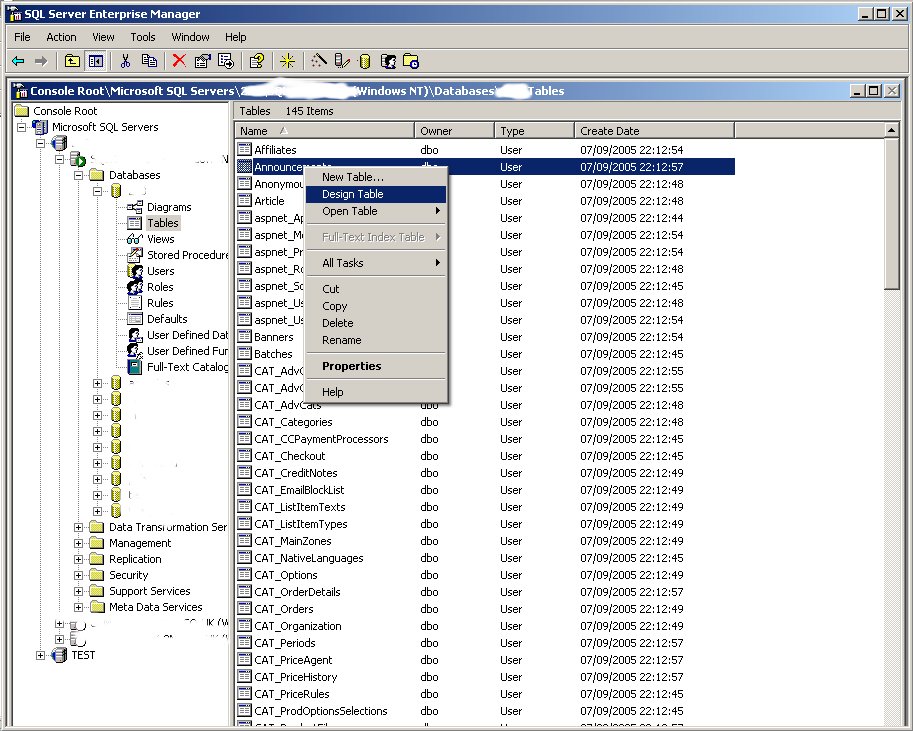Adding new column to database
Printed From: ProductCart E-Commerce Solutions
Category: ProductCart
Forum Name: Customizing ProductCart
Forum Description: Exchange messages with other users that are customizing ProductCart.
URL: https://forum.productcart.com/forum_posts.asp?TID=29
Printed Date: 13-January-2026 at 10:42am
Software Version: Web Wiz Forums 12.04 - http://www.webwizforums.com
Topic: Adding new column to database
Posted By: Dean
Subject: Adding new column to database
Date Posted: 10-November-2005 at 6:28pm
|
For a change that I'm making to my store I need to add a column to one
of the tables in the database. I'm running the MS SQL database
and I've got the SQL Server Enterprise Manager installed. I can
see the database, tables, and columns. I just can't see how you
add a column. Can anyone point me in the right direction on how you do this? TIA Dean |
Replies:
Posted By: cptkoi
Date Posted: 14-November-2005 at 11:28am
|
Get enterprise manager to look like the following having selected your database and the table you want to change - click the link and you will be in design mode. BACKUP your database before you make any changes!!!!!!!
------------- "I need a hug, I need love, I need fun, I want to feel happy. Thats the world I want to live in!" |
Posted By: Dean
Date Posted: 17-November-2005 at 12:27am
| Thanks for the reply. I need to do this so that I can limit the number of items a person can buy with each order. |