Brands in the search results
Printed From: ProductCart E-Commerce Solutions
Category: ProductCart
Forum Name: Customizing ProductCart
Forum Description: Exchange messages with other users that are customizing ProductCart.
URL: https://forum.productcart.com/forum_posts.asp?TID=3349
Printed Date: 16-January-2026 at 5:22am
Software Version: Web Wiz Forums 12.04 - http://www.webwizforums.com
Topic: Brands in the search results
Posted By: sirene
Subject: Brands in the search results
Date Posted: 11-January-2010 at 5:38am
| In the search results, brands to be displayed. Just as the categories. Where I can turn this on? |
Replies:
Posted By: sirene
Date Posted: 12-January-2010 at 6:10am
|
Has anyone any idea how we can quickly solve this function? Thanks. |
Posted By: Greg Dinger
Date Posted: 12-January-2010 at 10:09am
Posted By: sirene
Date Posted: 12-January-2010 at 1:46pm
|
Another attempt. In the search results the brandnames (logos) should be displayed . As the categories. Subject file showsearchresults.asp The found items are to be filtered by brand and categories. |
Posted By: Greg Dinger
Date Posted: 12-January-2010 at 2:02pm
Posted By: Guests
Date Posted: 13-January-2010 at 4:29am
This still is not clear.
When you say "brandnames (logos) should be displayed" -- where exactly? Are you saying you want a brand logo next to each product image on a search result? Can be done easily enough and really not a bad idea, but not sure if this is what you mean.
Also, RE: "The found items are to be filtered by brand and categories."
Do you mean this in relation to the sort by selector?
Please take the time to be very specific with what you are looking for. I think you will then find more of us able and happy to help you out.
|
Posted By: sirene
Date Posted: 13-January-2010 at 4:56am
|
Step 1: I have searched the product "naturalpoint". The following results have been found: Filter Search Results by Category:
I would like to have in addition: Filter Search Results by brands:
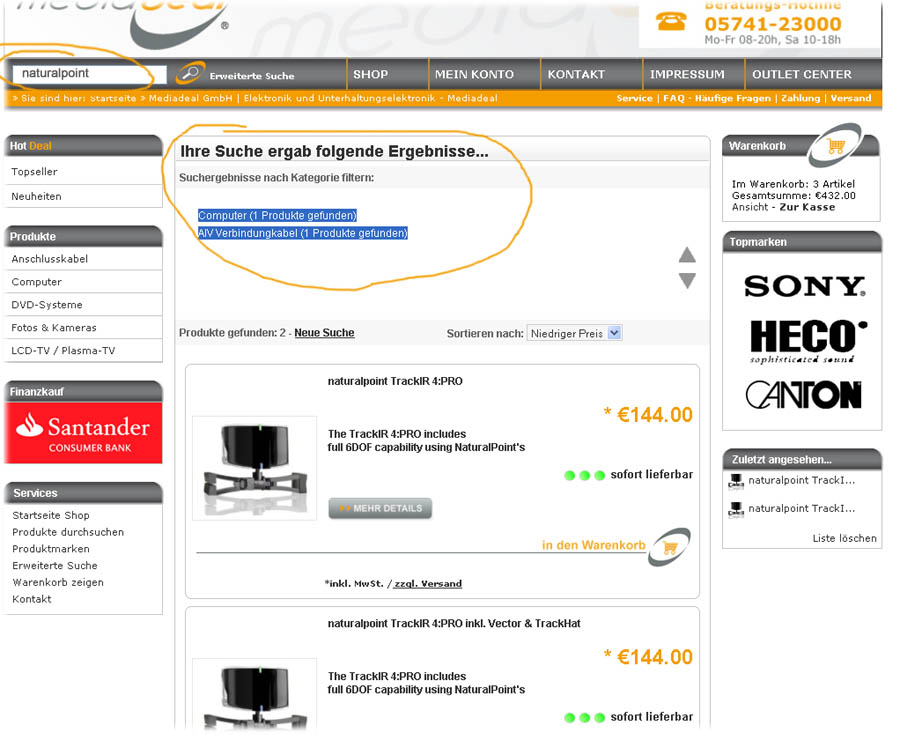 |
Posted By: Hamish
Date Posted: 13-January-2010 at 5:14am
|
Hi Sirene, It sounds like Drill Down Navigation may meet your needs. See : http://wiki.earlyimpact.com/productcart/search_fields_widget#an_example - http://wiki.earlyimpact.com/productcart/search_fields_widget#an_example I also noticed the santander link has &adminpreview=1 on the end of it. This isn't nescessary and I recommend removing it. ------------- Editing ProductCart Code? See http://wiki.earlyimpact.com/developers/editcode" rel="nofollow - WIKI Guidelines for Editing ProductCart's ASP Source Code |
Posted By: sirene
Date Posted: 13-January-2010 at 6:35am
|
Hi Hamish, It's not really that I need. The "Filter by brands" will be shown directly under the categories in the file showsearchresults.asp. 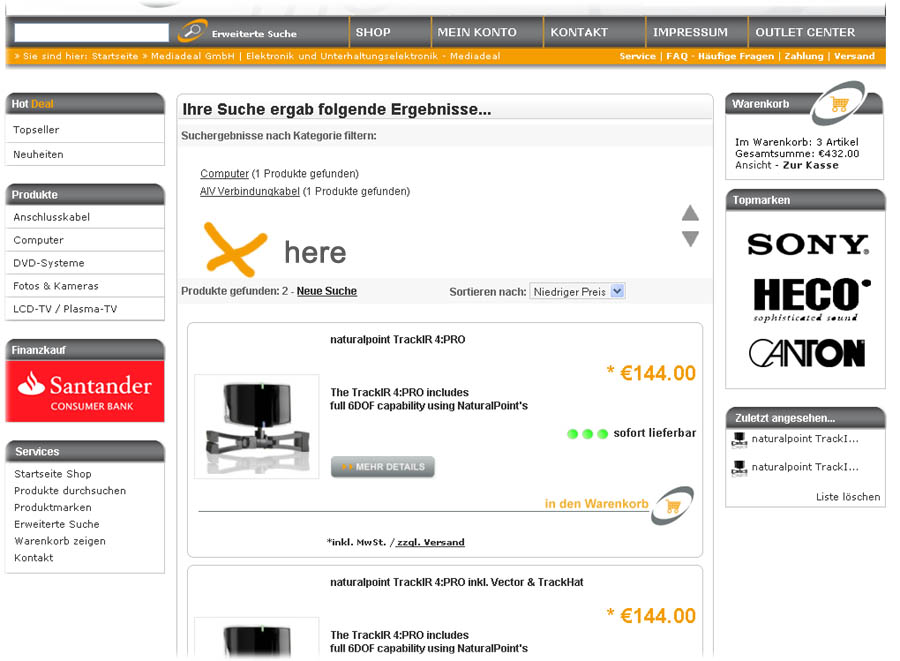 |
Posted By: Hamish
Date Posted: 13-January-2010 at 6:50am
|
Hi Sirene, I'm certain its possible, but would require custom coding. As the brands filter is already available on the main search page I'm struggling to see the benefit. ------------- Editing ProductCart Code? See http://wiki.earlyimpact.com/developers/editcode" rel="nofollow - WIKI Guidelines for Editing ProductCart's ASP Source Code |
Posted By: sirene
Date Posted: 14-January-2010 at 7:14am
| understood by everyone? |
Posted By: Greg Dinger
Date Posted: 14-January-2010 at 9:35am
 sirene wrote:
sirene wrote: