Category text font size on BTO configure page
Printed From: ProductCart E-Commerce Solutions
Category: ProductCart Build To Order
Forum Name: Customizing BTO
Forum Description: Interact with other users, resellers and developers about customizing BTO
URL: https://forum.productcart.com/forum_posts.asp?TID=4985
Printed Date: 10-February-2026 at 8:42pm
Software Version: Web Wiz Forums 12.04 - http://www.webwizforums.com
Topic: Category text font size on BTO configure page
Posted By: stevefilmer
Subject: Category text font size on BTO configure page
Date Posted: 09-February-2012 at 6:15pm
|
Hi guys, racked my brains on this one. Where do you edit the font size for the category text on a BTO configure page. I have edited the pcStorefront.css file and can get the other text resized, but not the category text which starts each section... For example, the text "Touch Screen Monitors" in this snap shown here: 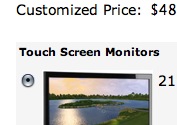 |
Replies:
Posted By: Hamish
Date Posted: 09-February-2012 at 6:27pm
|
Hi, Please share a link, or, even better, fire up Chrome, view the page then Ctrl+Shift+I to start the developer tools, select the magnifier (bottom left) and take a look at the properties. :-D
------------- Editing ProductCart Code? See http://wiki.earlyimpact.com/developers/editcode" rel="nofollow - WIKI Guidelines for Editing ProductCart's ASP Source Code |
Posted By: stevefilmer
Date Posted: 09-February-2012 at 6:42pm
| Hamish, good tip. Seems to be from the "p" style from my main template (custom designed). Will change that and see what happens. Will report back on this. Thanks. |
Posted By: stevefilmer
Date Posted: 09-February-2012 at 6:47pm
|
Yes, that worked. So in my "header.asp" file I was able to edit the "p" style to:
p { color:#000; font-family:Verdana,Arial,Helvetica,sans-serif; font-size:14px } |
Posted By: Hamish
Date Posted: 09-February-2012 at 7:18pm
Hi, That seems a bit to general - it will change the paragraph font size everywhere that it's not explicitly set. Try in cpStorefront.css instead (assuming you are using it) :-
(I added the color & the size tags). ------------- Editing ProductCart Code? See http://wiki.earlyimpact.com/developers/editcode" rel="nofollow - WIKI Guidelines for Editing ProductCart's ASP Source Code |
Posted By: stevefilmer
Date Posted: 10-February-2012 at 12:47am
|
Much better.
Good to have more specific control over the styling. In the pcStorefront.css after "#pcMain .pcForms td p {" I added "font-size: 16px;" to make the BTO section headers nice and big. Works great but it also changes the text at the bottom... "Default Price: Customizations: Price as Customized:" ...but that is fine for me. Thanks again Hamish! -Steve |