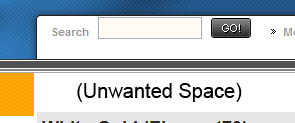Help With Header
Printed From: ProductCart E-Commerce Solutions
Category: ProductCart
Forum Name: Customizing ProductCart
Forum Description: Exchange messages with other users that are customizing ProductCart.
URL: https://forum.productcart.com/forum_posts.asp?TID=927
Printed Date: 15-January-2026 at 2:27am
Software Version: Web Wiz Forums 12.04 - http://www.webwizforums.com
Topic: Help With Header
Posted By: Jackalope
Subject: Help With Header
Date Posted: 29-June-2007 at 8:35pm
|
I have searched through the .ASP files and tried to modify the storefront.CSS files to get rid of the space between the end of my header, and the top of the main window (see image below). The orange box on the left is at the top of the category navigation and the unwanted space is at the top of the main window. Does anyone have an idea of where I need to look to remove the space at the top? Also, as you can see from the image, I can't seem to center the search box vertically. I've tried changing the style I have assigned to the search cell, but no settings will make it be centered vertically. Thanks in advance.
|
Replies:
Posted By: GavinB
Date Posted: 02-July-2007 at 8:55pm
|
If you haven't already, then I would suggest you have a go with Firefox ( http://www.getfirefox.com - www.getfirefox.com ) and install the Web Developer Extension from http://chrispederick.com/work/web-developer/ - http://chrispederick.com/work/web-developer/ This should make spotting the offender easy. By clicking "view style information" from the CSS menu, you are able to put your mouse over any part of the page and you get a nice hover showing the styles. Hard to explain, but very simple and effective to use. |
Posted By: Jackalope
Date Posted: 11-July-2007 at 6:13pm
|
GavinB, Thanks for that suggestion about using Firefox. I loaded it up with the web developer extension but couldn't find the culprit. I have a style assigned to the main product window called .productWindowBG where I set the properties to have left and right borders. When I use the "view style information" in Firefox and click in that unwanted space, it tells me that the style is the .productWindowBG. I did check the sample stores on the EarlyImpact website and they too have a space at the top above the featured products heading (see here http://www.earlyimpact.com/demos/standard/pc/home.asp - http://www.earlyimpact.com/demos/standard/pc/home.asp ). I'm hopeful someone knows of a way to remove the gap. |