
 |
Canadian GST and PST |
Post Reply 
|
Page <1 4567> |
| Author | |
windsurfer 
Groupie 
Joined: 20-June-2009 Location: Canada Ontario Status: Offline Points: 0 |
 Post Options Post Options
 Thanks(0) Thanks(0)
 Quote Quote  Reply Reply
 Posted: 30-June-2009 at 1:58pm Posted: 30-June-2009 at 1:58pm |
|
Yes that worked for a wholesale customer when i logged in but now i selected an item and created a new account as a retail customer and when i went to checkout there is no GST charged.
|
|
 |
|
windsurfer 
Groupie 
Joined: 20-June-2009 Location: Canada Ontario Status: Offline Points: 0 |
 Post Options Post Options
 Thanks(0) Thanks(0)
 Quote Quote  Reply Reply
 Posted: 30-June-2009 at 2:01pm Posted: 30-June-2009 at 2:01pm |
|
Also the way you have the GST setup it shows selected as by country, does that mean GST will be charged to anybody in Canada ? and if so , what happens to customers who are for example in quebec who pay 13 % HST ?
|
|
 |
|
Hamish 
Admin Group 
Joined: 12-October-2006 Location: United Kingdom Status: Offline Points: 56 |
 Post Options Post Options
 Thanks(0) Thanks(0)
 Quote Quote  Reply Reply
 Posted: 30-June-2009 at 2:58pm Posted: 30-June-2009 at 2:58pm |
|
Hi Windsurfer,
It can be set up purely using "Tax by Zone" so customers in Ontario pay two zone taxes, PST & GST and in Quebec they have a single Tax Zone "HST". Would any existing Canadian Store owners care to confirm if that is how you have set it up? |
|
 |
|
windsurfer 
Groupie 
Joined: 20-June-2009 Location: Canada Ontario Status: Offline Points: 0 |
 Post Options Post Options
 Thanks(0) Thanks(0)
 Quote Quote  Reply Reply
 Posted: 30-June-2009 at 4:40pm Posted: 30-June-2009 at 4:40pm |
|
Okay I just went back in and like i mentioned before i registered as a retail customer and when i purchase something there is no GST calculated. The GST is set to country(Canada) so call me crazy but to me it seems that there should be GST calculated if i specify i am in Canada.
|
|
 |
|
ProductCart 
Admin Group 
ProductCart Team Joined: 01-October-2003 Status: Offline Points: 135 |
 Post Options Post Options
 Thanks(0) Thanks(0)
 Quote Quote  Reply Reply
 Posted: 30-June-2009 at 8:13pm Posted: 30-June-2009 at 8:13pm |
|
Hi Windsurfer,
Hamish is offline at the moment. Additional "zones" and "tax rules" based on those zones needed to be entered, as indicated in our documentation mentioned earlier in this thread. You can find that documentation here: http://wiki.earlyimpact.com/productcart/tax_manual#tax_by_zone_for_canadian_online_stores So now the tax settings look as follows (we updated the demo store that you were using, which should be the one located here): 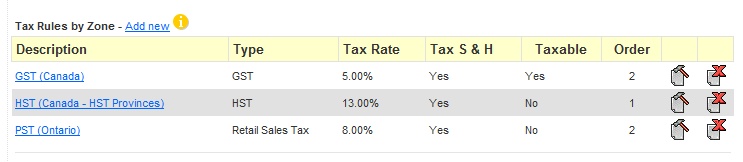 You can set customer exceptions for each tax rule by going into the details page (click on the tax rule name) and pressing the corresponding button ("View/Edit Customer Exemptions for this tax"). Hopefully this works for you. Please note that our demo stores are reset regularly so the tax settings might disappear from the demo store that you have been using within 24-48 hours. We are already considering the idea of setting up a new demo store that would always have Canadian settings active. However, that's not ready yet  |
|
 |
|
windsurfer 
Groupie 
Joined: 20-June-2009 Location: Canada Ontario Status: Offline Points: 0 |
 Post Options Post Options
 Thanks(0) Thanks(0)
 Quote Quote  Reply Reply
 Posted: 30-June-2009 at 9:00pm Posted: 30-June-2009 at 9:00pm |
|
Hi Earlyimp
I tried that and the only thing i changed is the GST which is not taxable. So i tried to enter a new customer who would be PST exempt in Ontario so i selected
New customer tried both Wholesale and pst exempt
called Joe Blow with address bla bla bla
then selected manage taxes at the bottom and selected PSt from the next page. When i selected update, the name in my record changed to Wil Heeren and saved it that way and Joe Blow was nowhere to be found. Also when i selected PST exempt the customer showed up as both wholesale and PST exempt.
|
|
 |
|
ProductCart 
Admin Group 
ProductCart Team Joined: 01-October-2003 Status: Offline Points: 135 |
 Post Options Post Options
 Thanks(0) Thanks(0)
 Quote Quote  Reply Reply
 Posted: 30-June-2009 at 9:18pm Posted: 30-June-2009 at 9:18pm |
|
Hi Windsurfer,
We were able to set tax exemptions correctly using the "View/Edit Customer Exemptions for this tax" feature.
See screen show below.  We are not clear on the steps you took. Could you better clarify? |
|
 |
|
windsurfer 
Groupie 
Joined: 20-June-2009 Location: Canada Ontario Status: Offline Points: 0 |
 Post Options Post Options
 Thanks(0) Thanks(0)
 Quote Quote  Reply Reply
 Posted: 30-June-2009 at 9:38pm Posted: 30-June-2009 at 9:38pm |
|
I created a new customer called Joe Blow and filled out all the information. Then i selected modify at the bottom of the screen and it saved Joe Blow as a customer and i got a yellow box at the top of the page to confirm this. Then i went to the bottom of the page where i assumed i had to select the tax exemption where it said
Customer is not associated with a tax zone rule exemption. And selected manage taxes. On the next page i selected PST and on the page that opened next i selected "update" at the bottom and this wiped Joe Blow off the face of the earth and changed his name to mine(Wil Heeren)Edited by earlyimp - 30-June-2009 at 9:57pm |
|
 |
|
windsurfer 
Groupie 
Joined: 20-June-2009 Location: Canada Ontario Status: Offline Points: 0 |
 Post Options Post Options
 Thanks(0) Thanks(0)
 Quote Quote  Reply Reply
 Posted: 30-June-2009 at 9:41pm Posted: 30-June-2009 at 9:41pm |
|
Maybe at the bottom of the customer entry form there should be a button such as select tax exemptions for this customer .......
|
|
 |
|
windsurfer 
Groupie 
Joined: 20-June-2009 Location: Canada Ontario Status: Offline Points: 0 |
 Post Options Post Options
 Thanks(0) Thanks(0)
 Quote Quote  Reply Reply
 Posted: 30-June-2009 at 9:42pm Posted: 30-June-2009 at 9:42pm |
|
Come to think of it.... that would be a hell of an idea :)
|
|
 |
|
Post Reply 
|
Page <1 4567> |
|
Tweet
|
| Forum Jump | Forum Permissions  You cannot post new topics in this forum You cannot reply to topics in this forum You cannot delete your posts in this forum You cannot edit your posts in this forum You cannot create polls in this forum You cannot vote in polls in this forum |