
 |
Admin Place Order Stopped Working |
Post Reply 
|
Page 12> |
| Author | |
odathp 
Newbie 
Joined: 19-April-2010 Status: Offline Points: 0 |
 Post Options Post Options
 Thanks(0) Thanks(0)
 Quote Quote  Reply Reply
 Topic: Admin Place Order Stopped Working Topic: Admin Place Order Stopped WorkingPosted: 05-September-2011 at 2:41pm |
|
When I place an order from admin it goes to the customer login page. Used the Clean up tool to delete all sessions and saved carts. Cleared browser cookies/cache and restarted browser. No help. Problem exists in latest versions of Firefox, IE and Chrome.
The resulting url looks like this: http://mystore.com/store/pc/checkout.asp?cmode=1&msgcode=1 I looked at checkout.asp and found these lines for msgcode=1 if len(session("pcSFLoginEmail"))<1 AND session("idCustomer")=0 then response.redirect("checkout.asp?cmode="&pcPageMode&"&msgmode=1") end if I also noticed a whole lotta commented code in that section... Recent History: Using latest version of ProductCart Installed all latest security patches Just moved from dedicated to shared host (processing orders successfully) Recently purged the following tables: pcQB_Queue, pcQB_Sessions, pcQB_History, pcQB_Hosts, pcQB_CompanySessions Thank you for any feedback, Jack |
|
 |
|
Greg Dinger 
Certified ProductCart Developers 

Joined: 23-September-2006 Location: United States Status: Offline Points: 238 |
 Post Options Post Options
 Thanks(0) Thanks(0)
 Quote Quote  Reply Reply
 Posted: 05-September-2011 at 2:54pm Posted: 05-September-2011 at 2:54pm |
|
If the new shared server is running IIS7, please make certain that in the ASP settings (within IIS) that "New ID on Secure Connection" is set to False. If your admin is in HTTPS and you are jumping to HTTP, it could be dumping your session values.
|
|
 |
|
odathp 
Newbie 
Joined: 19-April-2010 Status: Offline Points: 0 |
 Post Options Post Options
 Thanks(0) Thanks(0)
 Quote Quote  Reply Reply
 Posted: 05-September-2011 at 3:14pm Posted: 05-September-2011 at 3:14pm |
|
Thanks Greg. We already took care of that. When set to True, an order can not be placed at all since it switches to a secured connection during the order process and looses the session. Customers are processing orders fine. Just Admin having the problem. The thing that puzzles me is that I don't know when this started. Before or after the transfer. Before or after all the security updates. Or somewhere in between. Thanks again...
|
|
 |
|
Hamish 
Admin Group 
Joined: 12-October-2006 Location: United Kingdom Status: Offline Points: 56 |
 Post Options Post Options
 Thanks(0) Thanks(0)
 Quote Quote  Reply Reply
 Posted: 05-September-2011 at 3:24pm Posted: 05-September-2011 at 3:24pm |
|
Hi Jack,
Have you gone through the potential causes of a lost session? This is almost certainly what is happening : http://wiki.earlyimpact.com/ Also, make sure that none of the "ProductCart" folders (directories) are assigned to their own Application Pool (your hosting company can tell you this). If they are, you can experience lost sessions. In any case, ProductCart itself does not end the server session unless the Order is Completed, the customer logs out... or it times out (after 20 minutes of non-activity), so it must be something else that's causing this. You might want to add the following line of code to your 'pc/header.asp' file (in a discreet location), which will show the actual Session ID created by the Web server when a customer enters your site: <% response.write session.SessionID %> Pay attention to the number and then notice exactly when it changes, which could provide insight into the cause. |
|
 |
|
odathp 
Newbie 
Joined: 19-April-2010 Status: Offline Points: 0 |
 Post Options Post Options
 Thanks(0) Thanks(0)
 Quote Quote  Reply Reply
 Posted: 05-September-2011 at 3:49pm Posted: 05-September-2011 at 3:49pm |
|
Thank you Hamish for the feedback. Just so we are on the same page,
customers are able to place order with no problems. Only Admin can not
place an order.
I've studied the potential causes of a lost session (actually for a few years now). I don't believe any directories are assigned the own Application Pool since I never instructed them to do so. I added the code you included and am getting a response of 552044617 every time for every scenario. Customer logged in, customer logged out. Admin logged in/out. Admin place order. It never changes. The only way I could get the value to change was to clear my browser cookies. |
|
 |
|
Hamish 
Admin Group 
Joined: 12-October-2006 Location: United Kingdom Status: Offline Points: 56 |
 Post Options Post Options
 Thanks(0) Thanks(0)
 Quote Quote  Reply Reply
 Posted: 05-September-2011 at 5:00pm Posted: 05-September-2011 at 5:00pm |
|
Hmmm, That seems very odd to me. Greg, any ideas?
|
|
 |
|
odathp 
Newbie 
Joined: 19-April-2010 Status: Offline Points: 0 |
 Post Options Post Options
 Thanks(0) Thanks(0)
 Quote Quote  Reply Reply
 Posted: 05-September-2011 at 5:43pm Posted: 05-September-2011 at 5:43pm |
|
Was wondering if the idDbSession column should be a PK?
The session is being created, but no data is stored. 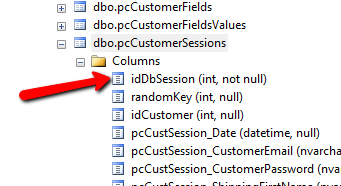 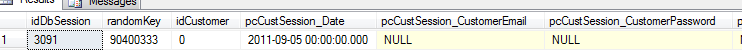 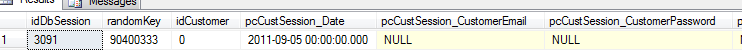
Edited by odathp - 05-September-2011 at 5:47pm |
|
 |
|
odathp 
Newbie 
Joined: 19-April-2010 Status: Offline Points: 0 |
 Post Options Post Options
 Thanks(0) Thanks(0)
 Quote Quote  Reply Reply
 Posted: 06-September-2011 at 12:01pm Posted: 06-September-2011 at 12:01pm |
|
I setup a sandbox on my local machine with the original database from the old server. The admin place order function tested ok.
I requested the hosting company attach that [original] database. I will then test the admin place order function on their server. I want find out if their database restore from backup is causing the problem or if it's something else with their server configuration. By the way, the hosting company is Gearhost. They are one of the recommended hosting companies listed on Early Impact's website . |
|
 |
|
odathp 
Newbie 
Joined: 19-April-2010 Status: Offline Points: 0 |
 Post Options Post Options
 Thanks(0) Thanks(0)
 Quote Quote  Reply Reply
 Posted: 06-September-2011 at 12:21pm Posted: 06-September-2011 at 12:21pm |
|
The hosting company attached the original database and the admin place order function still fails.
Guess I'll open a ticket on this. |
|
 |
|
Greg Dinger 
Certified ProductCart Developers 

Joined: 23-September-2006 Location: United States Status: Offline Points: 238 |
 Post Options Post Options
 Thanks(0) Thanks(0)
 Quote Quote  Reply Reply
 Posted: 06-September-2011 at 1:22pm Posted: 06-September-2011 at 1:22pm |
|
I would encourage you to run PC in a dedicated application pool. And while you don't identify who the new host is, this may be another example that points to the value of hosting PC stores with someone who actually knows the application and can provide the appropriate environment. Is this host accustomed to dealing with ProductCart?
|
|
 |
|
Post Reply 
|
Page 12> |
|
Tweet
|
| Forum Jump | Forum Permissions  You cannot post new topics in this forum You cannot reply to topics in this forum You cannot delete your posts in this forum You cannot edit your posts in this forum You cannot create polls in this forum You cannot vote in polls in this forum |