
 |
BTO Show Details for Category Level |
Post Reply 
|
| Author | |
cognecy 
Certified ProductCart Developers 
Joined: 18-March-2006 Location: United States Status: Offline Points: 8 |
 Post Options Post Options
 Thanks(0) Thanks(0)
 Quote Quote  Reply Reply
 Topic: BTO Show Details for Category Level Topic: BTO Show Details for Category LevelPosted: 22-July-2007 at 12:32am |
|
With Regard to the BTO Configurator, we really need a way to display the "Show Details"/"More Details" button at the Category level. With the help of my handy PhotoShop program, I was able to make a visual Mock-up of what I am requesting. The image below depicts the way ProductCart BTO currently displays the “Show Details” buttons when that option is selected in the BTO configuration screen. This method works fine only when all the details for each product in the category are uniquely different. When it is the same description it gets a little muddy because you are either showing duplicate information or you have a "More Details" button next to a product that will display and empty popup with no information. I have actually made good use of this feature and like it a lot but it does need to go a few steps further. 
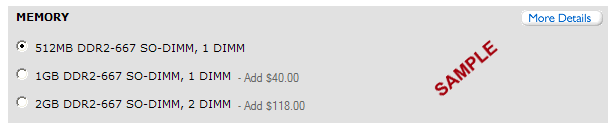

|
|
 |
|
Post Reply 
|
|
|
Tweet
|
| Forum Jump | Forum Permissions  You cannot post new topics in this forum You cannot reply to topics in this forum You cannot delete your posts in this forum You cannot edit your posts in this forum You cannot create polls in this forum You cannot vote in polls in this forum |